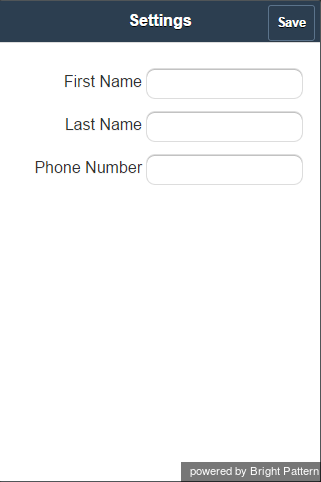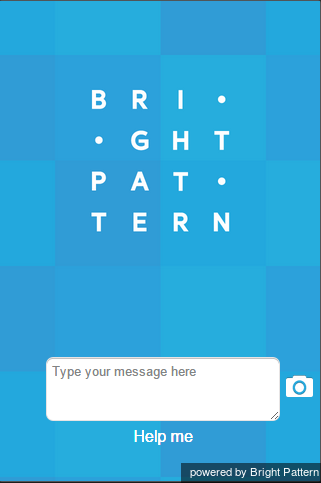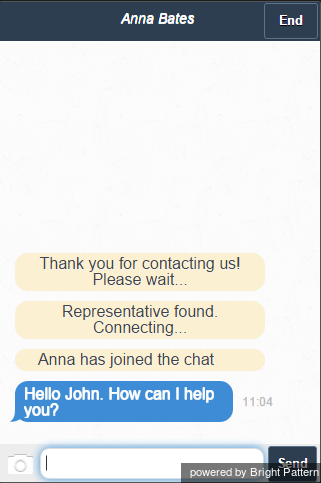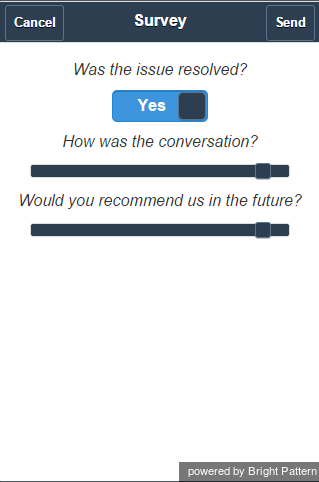Testing the App
Once the app is started, the SP_Settings page should appear as follows:
The user is prompted to enter his name and phone number. The information would be saved so the user does not have to enter it every time.
When you click the Save button, the SP_home page should appear:
When you click Help me, the app should attempt to connect to an available agent through the scenario entry defined by the appId. The user has the option to enter the first message and/or upload the image that he wishes the agent to see.
When an agent is successfully found, the app should navigate to the SP_chat page where the interaction between the user and the agent takes place:
The user can chat with the agent and upload an image from his phone. After the interaction is finished, a survey form should be displayed (assuming that the scenario requests it):
After the survey form is sent, the whole interaction is considered completed and the app should return to the SP_home page.