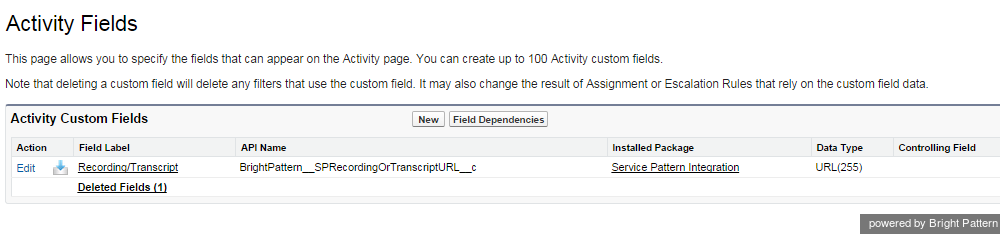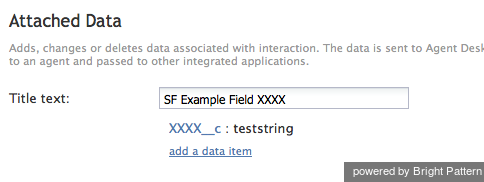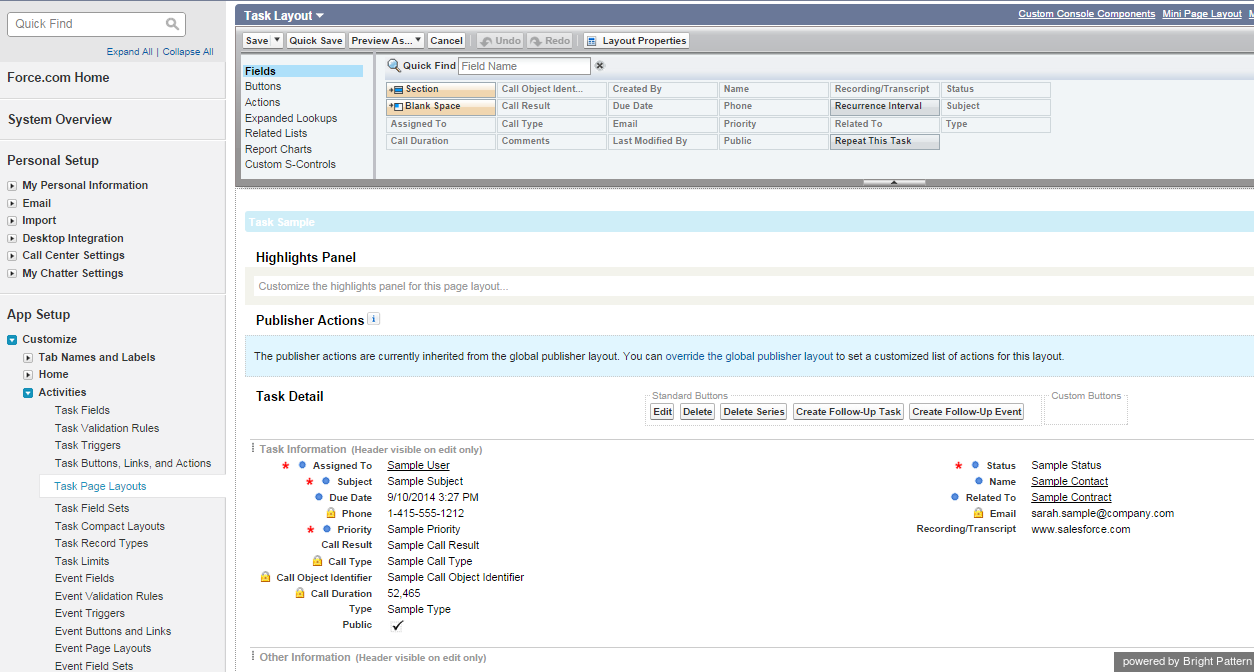Customizing SFDC Activity Objects
The Salesforce.com (SFDC) activity history is a list of associated tasks or the history of activities that have been carried out on that object. For example, the activity history section on a contact record may contain a list of actions that the sales rep has taken in working that lead, such as emails sent, calls made, and so forth. In addition to the predefined Activity History Objects, these fields can be extended with customized activities to track against objects.
How to Customize an Activity Object
Step 1: Create custom fields for an object.
- Use Customize > Activities > Activity Custom Fields to create custom fields.
- Add a new field, set the label name, and assign the field name.
- Upon saving a new custom field, SFDC will automatically add suffix “__c” to it. In order to supply interaction data to this field, use the field name including suffix “__c” in the Bright Pattern scenario block Attached Data. For example, to populate Custom Activity field XXXX, it is required to have the scenario block Attached Data XXXX__c.
A sample of the predefined Recording URL (Custom Activity Field) is shown. Note the naming convention:
Activity Field data may be updated via the Attached Data block in a scenario referencing the Activity Field API Name.
Note: To populate regular (not custom) Activity Fields with any data from the scenario, just use the field name without the “__c” suffix.
Step 2: Manage layouts to include new custom fields.
- Use Customize > Activities > Task Page Layouts to create or modify page layouts to include new custom fields.
- Add a new field by dragging and dropping the new field into the Task Page Layout. Modify the layout as required. Then save the new layout.
Predefined fields (Label/Field Name = Parameter) include the following:
- Due Date/ActivityDate - Interaction start time
- Call Object Identifier/CallObject - Global interaction identifier
- Call Type/CallType - Interaction type: Inbound, Outbound, or Internal
- Call Duration/CallDurationInSeconds - Interaction duration (talk + hold time) in seconds
- Call Result/CallDisposition - Interaction disposition, if available
- Comments/Description - Interaction notes entered by the agent, if any
- Subject/Subject - Service associated with the interaction, in format: SFDC object type: service name
- Status/Status - Status: Completed, Delivery Pending, Not Started, etc.
- SPRecordingOrTranscriptURL__c (note that this is a custom field) - Interaction recording URL; clicking this URL will open the Interaction Records Search Results page of the Contact Center Administrator application with the record that has the recording/transcript of this interaction
Note that the activity history is added to the last record that the agent had open on Agent Desktop while finishing the call (or the related after-call work).