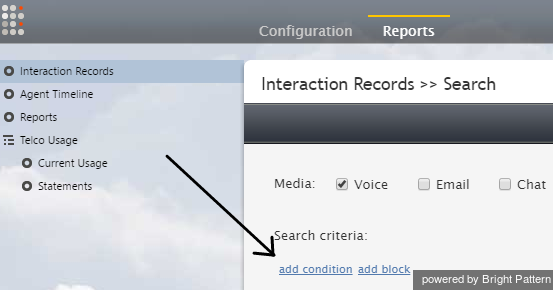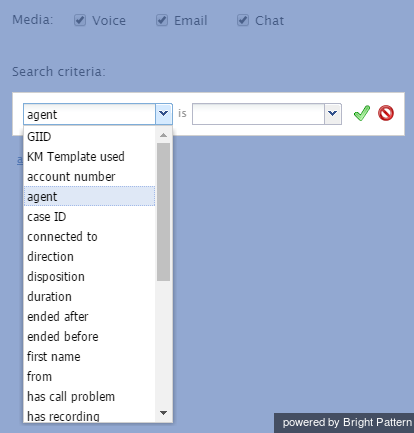Search Criteria
Interaction records searches may be narrowed down with specific search criteria. If, for example, you wish to search for interaction records pertaining to one agent only, you may add the agent condition to your search, specifying the agent's name, in order to view interaction records search results for just that agent.
The criteria for such searches are listed in a drop-down menu that appears when you click add condition.
Search Criteria Descriptions
The criteria for such searches are described in the order in which they appear in the drop-down menu on the Interaction Records > Search page. Note that the criteria shown in the drop-down menu will depend on the media type (i.e., voice, chat, email) that you select for your search.
GIID
GIID returns interaction record(s) with the specified Global interaction identifier.
KM template used
KM template used (where "KM" refers to "Knowledge Management") returns records of interactions where any Knowledge Base article was used. Note that KM template used applies to text-based interactions only.
account number
account number returns call attempts made with respect to the calling list record that contains the specified value in the field of the account number type.
agent
agent returns records of interactions handled by the agent with the specified username.
case ID
case ID returns records of email interactions associated with the specified case.
connected to
connected to returns records of calls answered at the specified phone number.
direction
direction can be used to limit the search to incoming, outgoing, or internal interactions only. Note that not all directions apply to all media types.
disposition
disposition returns records of interactions that were processed with the specified disposition.
duration
duration returns records of interactions whose overall duration was greater than or less than the specified value.
ended after
ended after returns records of interactions whose processing ended after the specified date and time.
ended before
ended before returns records of interactions whose processing ended before the specified the date and time.
first name
first name returns records of interactions handled by agents with the specified first name.
from
from returns records of interactions originated from the specified address.
- For inbound calls, from is the Caller ID.
- For outbound and internal calls, from is the extension from which the call was dialed.
- For chats, from is the IP address of the originating computer.
has call problem
has call problem is used to search for calls that were marked by agents as calls with quality problems. You can select a particular type of problem or set it to any to get all records with quality problems of any kind.
has recording
has recording returns records of calls that have voice recordings available for playback in the system. This search condition does not return records of calls whose recordings were deleted due to the data storage limits imposed by your service provider.
has screen recording
has screen recording returns records of calls that have screen recordings available for playback in the system. This search condition does not return records of calls whose recordings were deleted due to the data storage limits imposed by your service provider.
has voice signature
has voice signature returns records of calls during which a voice signature was collected from the customer. This search condition returns records of calls whose recordings were deleted due to the data storage limits imposed by your service provider. Assuming that you had those recordings exported and stored externally, you can use details of such records (e.g., GIID) to look for those recordings in your external storage.
in email subject
in email subject returns records of all email interactions containing the specified text in their subject.
last name
last name returns records of interactions handled by agents with the specified last name.
no KM template used
no KM template used (where "KM" refers to "Knowledge Management") returns records of interactions where no Knowledge Base articles were used. This search condition applies to text-based interactions only.
service
service returns records of interactions associated with the specified service.
specific KM template used
specific KM template used returns records of interactions where the specified Knowledge Base article was used. This search condition applies to text-based interactions only.
started after
started after returns records of interactions that were originated or received after the specified date and time.
ended before
ended before returns records of interactions that were originated or received before the specified the date and time.
thread ID
thread ID returns records of email interactions associated with the specified email thread.
to
to returns records of interactions sent to the specified original destination.
- For inbound calls, to returns the number originally dialed by the caller.
- For chats, to returns name of the mobile/web scenario entry.
was flagged
was flagged returns records of interactions that were flagged.
was transferred
was transferred returns records of interactions that were transferred.