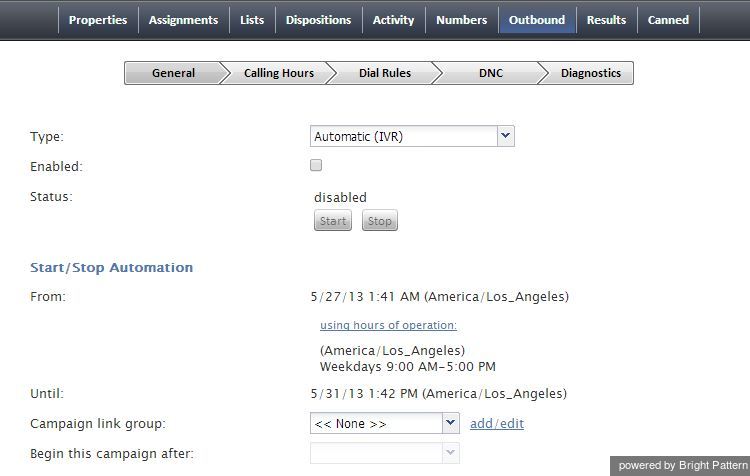From Bright Pattern Documentation
Outbound Tab
The Outbound tab of the Services and Campaigns section of Contact Center Administrator provides a multiscreen view for the configuration of campaign-specific settings of outbound and blended services.
Outbound tab properties are organized into five screens: General Campaign Settings, Calling Hours, Dial Rules, Do Not Call lists, and Diagnostics. For detailed descriptions, follow these links:
For the recommended campaign configuration process, see section Outbound Campaign Configuration.