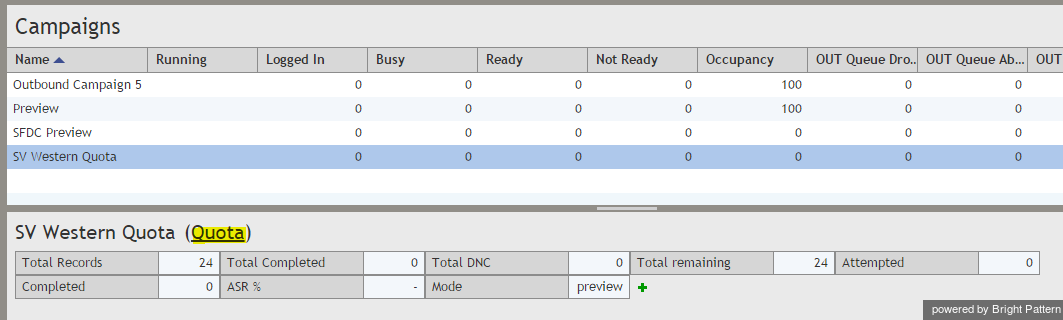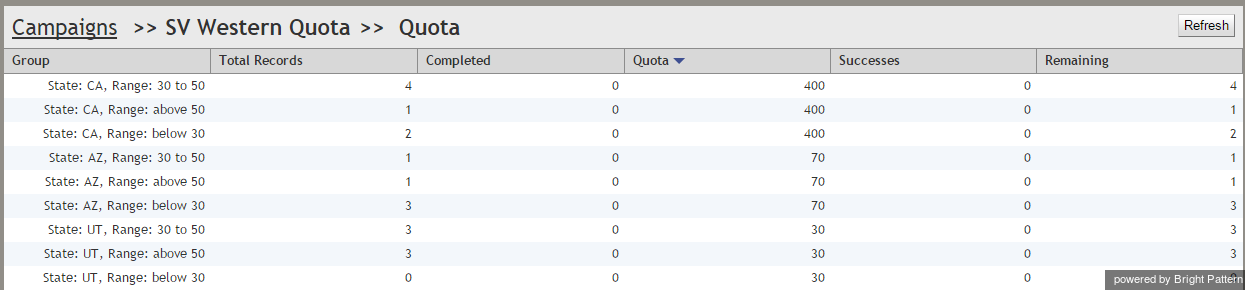Contents
- Introduction
- Starting Your Working Session
- Viewing Real-time Metrics
- General Information About Metric Viewing
- Customization of Metric Views
- Understanding Real-time Metrics
- Service Metrics View
- List of Service Metrics
- Skill Metrics View
- List of Skill Metrics
- Agent Metrics View
- List of Agent Metrics
- Real-Time Metric Alerts
- Active Agent Management
- Changing Agent State
- Individual Chat
- Team Chat
- Call Recording
- Call Monitoring, Coaching and Barge-in
- Continuous Agent Monitoring
- Grading Calls in Progress
- Agent Screen Monitoring
- Managing Calendar Events
- Quality Management
- Campaign Operation
- General Information About Campaign Operation
- General Campaign Metrics View
- Individual Campaign Metrics View
- List of Campaign Metrics
- 1 Quota Metrics View
- List of Quota Metrics
- Campaign Start and Stop
- Lists View
- List of List Metrics
- Enabling and Disabling Lists within a Campaign
- Campaign Teams View
- Adding and Removing Campaign Teams
- Email Queue Management
- General Information About Email Queue Management
- Assigning Email to an Agent
- Managing Personal Email Queues
Quota Metrics View
If you are running a quota campaign you can view real-time metrics specific to the configured quotas.
If quotas are configured for a campaign selected in the general campaign metrics view, the individual campaign view will have the clickable word Quota displayed next to the campaign name. Click the link to open the quota metrics view.
The quota metrics view will provide a separate set of metrics for each quota group configured for this campaign. For detailed descriptions of these metrics, see section List of Quota Metrics.
The bottom row of the quota metrics view displays the cumulative values for all quota groups.
Unlike the other real-time metric views, the quota metrics view needs to be updated manually to get the current values of all metrics. To update the view with current metric values, click the Refresh button.