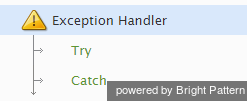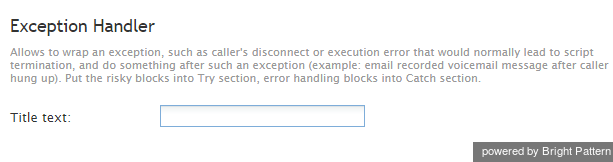Contents
- Introduction
- Scenario Builder Application
- Scenario Blocks
- Accept
- Add to Calling List
- Answer
- Attached Data
- Collect Digits
- Comment
- Connect Call
- Connect Chat
- DB Execute
- 1 Exception Handler
- Exit
- Fetch URL
- Find Agent
- Get Next Record
- Get Statistics
- Get User Configuration
- Goto
- If
- Internal Message
- Log
- Menu
- Play Prompt
- Record
- Request Callback
- Request Input
- Request Skill or Service
- RightNow Create Object
- RightNow Screen Pop
- RightNow Search
- RightNow Select Account
- RightNow Update
- Salesforce.com Delete
- Salesforce.com Insert
- Salesforce.com Screenpop
- Salesforce.com Search
- Salesforce.com Select Account
- Salesforce.com Update
- Save Survey Response
- Self-Service Provided
- Search Directory
- Send Message
- ServiceNow Create Object
- ServiceNow Screen Pop
- ServiceNow Search
- ServiceNow Select Account
- ServiceNow Update Object
- Set Agent State
- Set Disposition
- Set Priority
- Set Prompt Language
- Set Variable
- Start Another Scenario
- Stop Prompt
- Voicemail
- Wait
- Web Screen Pop
- Zendesk Create Object
- Zendesk Screen Pop
- Zendesk Search
- Zendesk Select Account
- Zendesk Update Object
- Variables and Expressions
- Voice Segment Types
- Scenario Example
Exception Handler
The Exception Handler scenario block provides an alternative branch the scenario can execute if an exception, a block error, or a disconnection occurs. This allows the scenario to continue executing instead of terminating as it normally would under such circumstances without the Exception Handler block. Use this block in any part of a scenario in which you expect exceptions, block errors, or caller disconnects in order to ensure continued processing.
Conditional Exits
The Exception Handler block may take one of the following conditional exits: Try or Catch.
Try
In the Try conditional exit, enter the sequence of blocks that you predict might generate an exception, block error, or disconnect.
Catch
In the Catch conditional exit, enter the sequence of blocks that you want the scenario to execute if an exception, block error, or disconnect occurs during the Try conditional exit.
The Exception Handler block initially executes the Try conditional exit.
- If an exception, block error, or caller disconnect occurs while executing any block in the Try conditional exit, the scenario executes the Catch conditional exit. After executing the Catch conditional exit, the scenario executes the next block in the flowchart.
- If no exception, block error, or disconnect occurs, the scenario does not execute the Catch conditional exit. Instead, the scenario processes the next block in the flowchart.
After execution, the Exception Handler block stores one of the following values in the Exception interaction property:
- Disconnect - The caller disconnected.
- Error - A block error or exception occurred.
- No - No exception occurred (normal processing).
Settings
Title text
Title text is the name of the instance of the block. Enter a name in the text field and click the Update button at the bottom of the Edit pane. The new name of the block appears in the flowchart.