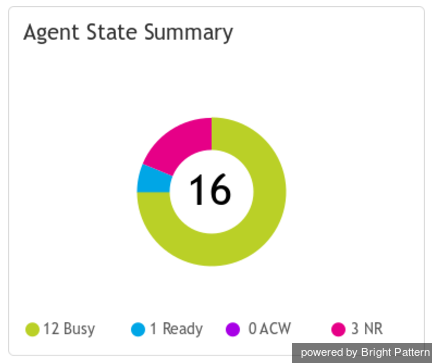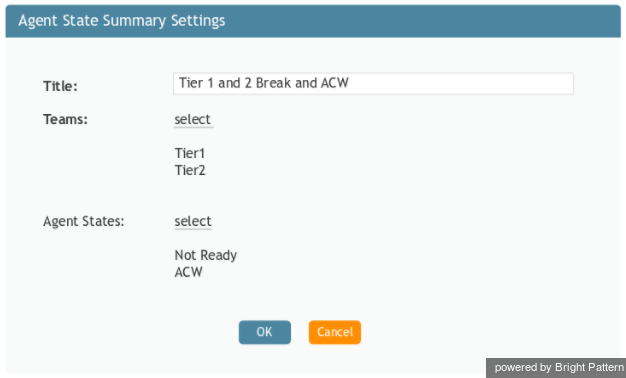Contents
- Introduction
- Wallboard Builder Application
- Multiple Wallboards
- Colors and Style
- Widgets
Agent State Summary
The Agent State Summary chart widget displays agent state metrics in the form of a pie chart, for at-a-glance viewing.
Settings
Users with the privilege Customize Wallboards may edit the control settings of wallboard widgets. Agent State Summary settings are as follows.
Title
Title is the title of the widget. Widget titles, along with their icons, are displayed in the widget selector.
Show only
Select the Show only checkbox in order to choose and display selected teams on the widget. To choose the teams, click selected teams.
Select Teams
The Select Teams window allows you to include teams on the widget. Select the desired teams on the left-hand side of the dialog, and use the arrow buttons to move them to the right-hand side of the dialog.
Agent States
Agent States may be selected to be included in the Agent State Summary Chart. Such states include ACW, Not Ready, and more.