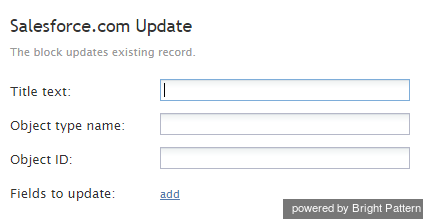Contents
- Introduction
- Scenario Builder Application
- Scenario Blocks
- Accept
- Add to Calling List
- Answer
- Attached Data
- Collect Digits
- Comment
- Connect Call
- Connect Chat
- DB Execute
- Exception Handler
- Exit
- Fetch URL
- Find Agent
- Get Next Record
- Get Statistics
- Get User Configuration
- Goto
- If
- Internal Message
- Log
- Menu
- Play Prompt
- Record
- Request Callback
- Request Input
- Request Skill or Service
- RightNow Create Object
- RightNow Screen Pop
- RightNow Search
- RightNow Select Account
- RightNow Update
- Salesforce.com Delete
- Salesforce.com Insert
- Salesforce.com Screenpop
- Salesforce.com Search
- Salesforce.com Select Account
- 1 Salesforce.com Update
- Save Survey Response
- Self-Service Provided
- Search Directory
- Send Message
- ServiceNow Create Object
- ServiceNow Screen Pop
- ServiceNow Search
- ServiceNow Select Account
- ServiceNow Update Object
- Set Agent State
- Set Disposition
- Set Priority
- Set Prompt Language
- Set Variable
- Start Another Scenario
- Stop Prompt
- Voicemail
- Wait
- Web Screen Pop
- Zendesk Create Object
- Zendesk Screen Pop
- Zendesk Search
- Zendesk Select Account
- Zendesk Update Object
- Variables and Expressions
- Voice Segment Types
- Scenario Example
Salesforce.com Update
The Salesforce.com Update scenario block is the part of Salesforce.com Integration with Bright Pattern Contact Center.
This block updates properties of the specified Salesforce.com (SFDC) object. Note that to populate the custom fields in SFDC activity history records, the Attached Data block must be used.
Conditional Exits
The Salesforce.com Update block may take one of the following conditional exits: Failed or No Data.
Failed
The Failed conditional exit is executed if the update operation failed.
No Data
The No Data conditional exit is executed if the specified object is not found.
Settings
Title text
Title text is the name of the instance of the block. Enter a name in the text field and click the Update button at the bottom of the Edit pane. The new name of the block appears in the flowchart.
Object type name
Object type name is the type of Salesforce.com (SFDC) object to be created as defined in the SFDC system. It may be specified as an application variable in the $(varname) format.
Object ID
Object ID is the identifier of the SFDC object to be updated. It may be specified as an application variable in the $(varname) format.
Fields to update
Fields to update are the object properties to be updated. Click add and specify the property Name as defined in the SFDC system. Then specify the desired new Value. If necessary, repeat for the other object properties to be updated. Field values may be specified as application variables in the $(varname) format.
The code and the body of the received HTTP response is stored in local variables $(integrationResultCode) and $(integrationResultBody), respectively. For troubleshooting purposes, use the EMail or Internal Message block to obtain content of responses indicating a failed attempt to update an object. For more information, see the description of the variable $(integrationResultBody).