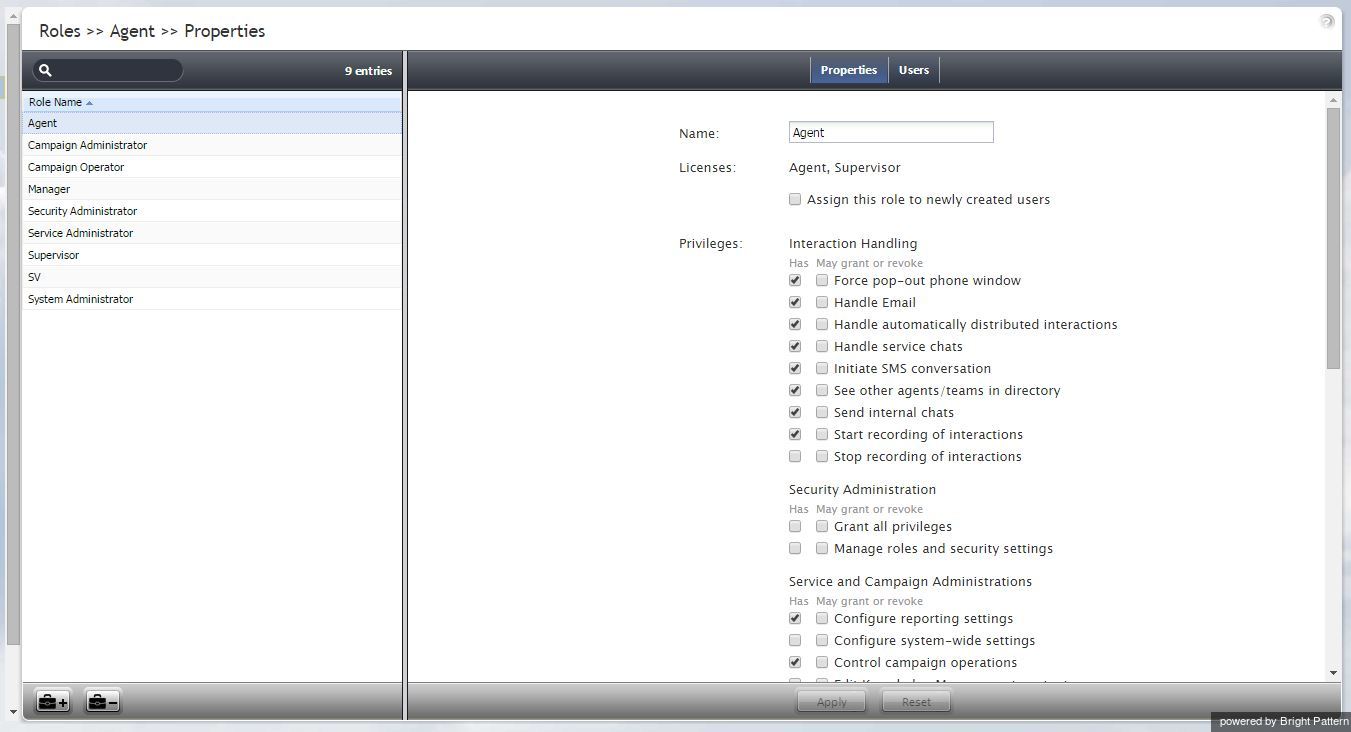Roles
A role is a combination of privileges, i.e., permissions to access specific functionality within a ServicePattern solution. Roles, therefore, define the type of work that users are allowed to do in the contact center. For example, in order to design call distribution scenarios, a user must have a role that has the Manage Scenarios privilege. A user may have any number of roles assigned simultaneously.
ServicePattern provides a number of pre-configured roles that are available upon the initial solution installation. It is recommended that you review these roles first to see if they sufficiently reflect your contact center organization. If any changes are desired, you can modify the default privilege set of any pre-configured role, delete some of the pre-configured roles, and/or create some additional roles.
To work with roles, select the Roles option from the Users & Teams menu.
The Roles screen properties are described in the following table:
| Properties tab | |
|---|---|
| Name | Role name. Must be unique within the contact center. |
| Licenses | Reserved for future use. |
| Assign this role to newly created users | Indicates whether the given role will be automatically assigned to every new user registered in your configuration. For example, if you want all or most of your users to be able to handle service interactions, you can select this property for the default role Agent and all new users will automatically get the corresponding permission. Remember that you can always remove a role assigned by default manually. |
| Privileges | Defines the privileges granted with this role. A privilege is permission to access specific functionality within a ServicePattern solution.
Note that there are two columns: Has and May grant or revoke. The first one defines whether users who have this privilege can themselves access the corresponding functions. The second one defines whether users can assign roles containing such privileges to other users or to revoke them from other users. For detailed descriptions of all privileges, see section Privileges Note that access to some functions may require a combination of privileges.
|
| Users tab | |
| List of users | Lists the users who currently have the selected role assigned to them. For each user, his first name, last name, extension number, and team membership are displayed. Double click a specific user row to manage settings of this user.
To assign the selected role to multiple users, click the Assign users button |