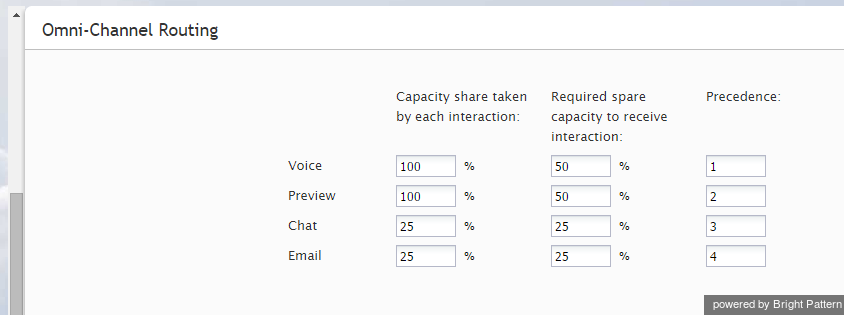Contents
- Introduction
- General Information
- Contact Center Configuration Process
- Initial General Configuration
- Inbound Voice and Chat Service Configuration
- Outbound Campaign Configuration
- Email Service Configuration
- Users and Teams
- Overview
- Users
- Forwarding and Voicemail Operation
- Teams
- Agent Dashboard Metrics
- Roles
- Privileges
- Skill Levels
- Help Screens
- Directory
- Scenario Entries
- Scenarios
- Services and Campaigns
- Services and Campaigns Overview
- Properties Tab
- Assignments Tab
- Lists Tab
- Dispositions Tab
- Activity Tab
- Numbers Tab
- Service Level Tab
- Outbound Tab
- Results Tab
- Archive Tab
- Canned Tab
- Email Tab
- Pre-defined Dispositions
- Outbound - General
- Outbound - Calling Hours
- Outbound - Dial Rules
- Outbound - DNC
- Outbound - Diagnostics
- Activity Forms
- Lists
- Tasks
- Call Center Configuration
- General Settings
- Integration Accounts
- Knowledge Base
- Calendars
- Hours of Operation
- State Calling Hours
- Auxiliary Skills
- Audio Treatments
- Shared Voice Segments
- Voicemail
- 1 Omni-Channel Routing
- Chat Settings
- Email Settings
- Quality Management
- Reporting
- Security
- Appendices
Omni-Channel Routing
ServicePattern enables contact center agents to handle multiple interactions of different media types simultaneously. Agent’s availability to handle an interaction is determined via a capacity model that takes into account how much of the agent’s capacity is occupied by interactions of various media types that the agent is already handling, how much spare capacity the agent must have to be able to handle an interaction of a specific media type, and relative priorities of various media types.
To configure agent capacity, select the Omni-Channel Routing option from the Call Center Configuration menu.
The Omni-Channel Routing screen properties are described in the following table:
| Omni-Channel Routing screen properties | |
|---|---|
| Capacity share taken by each interaction | Percentage of total agent capacity occupied by a single interaction of the given media type. E.g., according to the default settings, an agent handling a single call will be 100% busy, while an agent handling a single chat session will have 75% spare capacity (i.e., 100 – 25).
For multimedia interactions such as rich contact, the total capacity share is the sum of capacity shares of all media types involved. |
| Required spare capacity to receive interaction | Percentage of spare capacity the agents must have to be delivered an interaction of the given media type. E.g., according to the default settings, an agent handling three service chats may still receive another chat or an email since his spare capacity of 25% (i.e., 100 – 25 x 3) is sufficient to get one more chat or an email. |
| Precedence | The order in which interactions of the given media type will be distributed to agents relative to interactions of the other media types (i.e., when competing for the same available agent). E.g., according to the default settings, if an agent becomes simultaneously available for a chat and an email interaction waiting in queue, the chat interaction will be delivered to him first, regardless of how long either of those interactions has been waiting in queue.
This parameter can only be set to the same value for voice and chat. If it is set to the same value, the delivery order of voice and chat interactions will be determined only by their position in queue. Generally, it is recommended that each media type has a different precedence value. |
When a new interaction arrives and its skill requirements are identified, the system will look for agents with matching skills and sufficient spare capacity, i.e., occupied at less than (100 – Required spare capacity to receive interaction of the given media type). If multiple agents satisfying these conditions are found, the system will select one of these agents using the following criteria in the specified order:
- The agent with the highest skill level(s); the highest level is determined by the following formula: (Service Skill Level x 100 + Sum (Auxiliary Skill Levels)) / (100 + Number of Auxiliary Skills).
- The least busy agent at the moment – based on Capacity share taken by each interaction currently processed by this agent
- The longest idle agent – based on the sum of times of continuous Ready and Not Ready states since the last handled interaction
- The least occupied agent – based on agent occupancy since login; occupancy is defined as Busy Time / (Login Time – Not Ready time), where Busy Time is the sum of handling times of all interactions processed by the agent multiplied by Capacity share taken by each interaction depending on the media type
When an agent’s load decreases (an agent completes processing of an interaction), the system will look for interactions with matching skill requirements that the agent may have sufficient capacity to handle. The interactions will be considered in the order of Precedence. If multiple interactions within the same precedence are found, the system will select one of these interactions using the following criteria:
- For voice and chat, the interaction with the highest value of (priority x wait time); for more information, see description of the Set Priority block in the ServicePattern Scenario Builder Reference Guide.
- For emails, interaction with the highest priority; in case of multiple interactions of the same priority, the closest one to the SLA breach.
- For preview records, the record is determined by the order in which records are selected within a campaign.