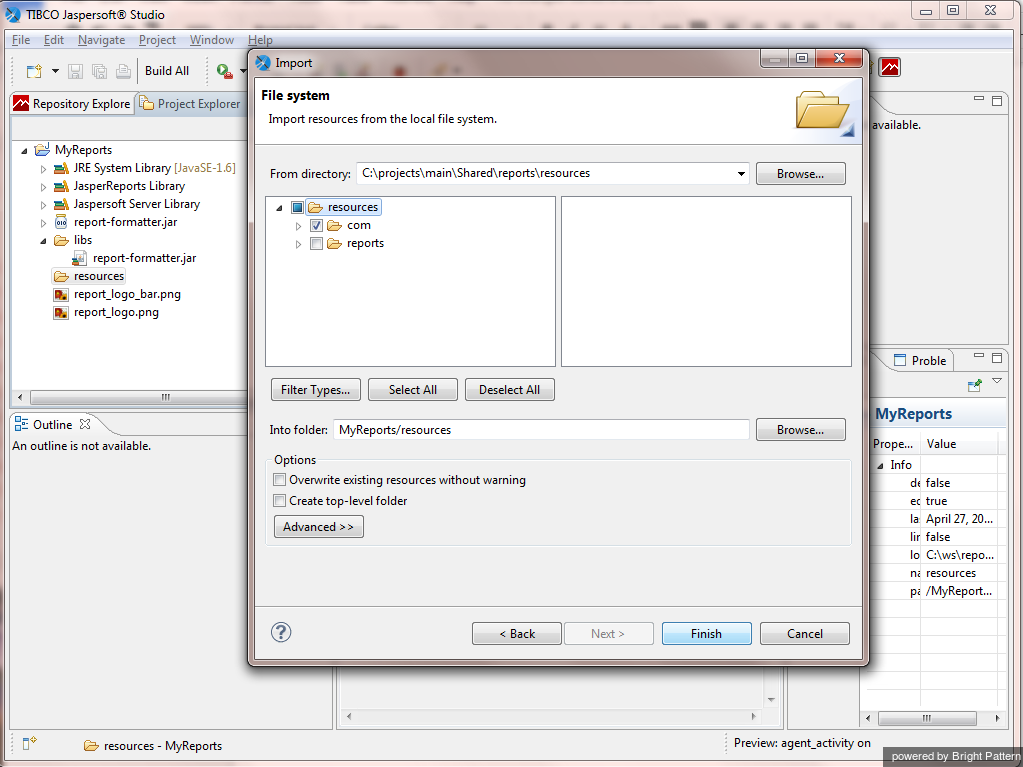From Bright Pattern Documentation
Importing Localization Resources
To import the localization resources:
- In the MyReports project, create a folder called resources
- Right-click the resources folder and select Import… > File System
- Open the report-template-libs folder of the package downloaded and extracted during the first step.
- Select the com subfolder and click Finish
- Right-click resources and select Build Path > Add As Source Folder