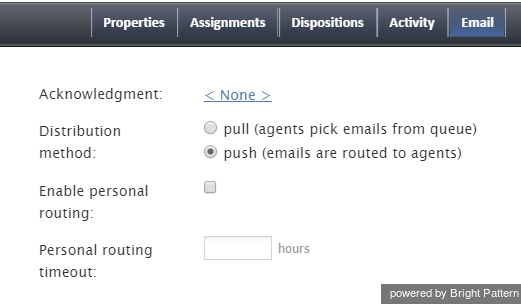From Bright Pattern Documentation
< 3.18:Faq
How can we limit the number of emails that each agent receives each day?
There is not a way to limit the number of emails delivered to the agent throughout the day. You may wish to try one of these options:
- You can select the Pull distribution method, so that agents can grab emails manually from a centralized Team Queue and only work on selected emails.
- Take a similar approach but have Supervisors assign agents emails directly.