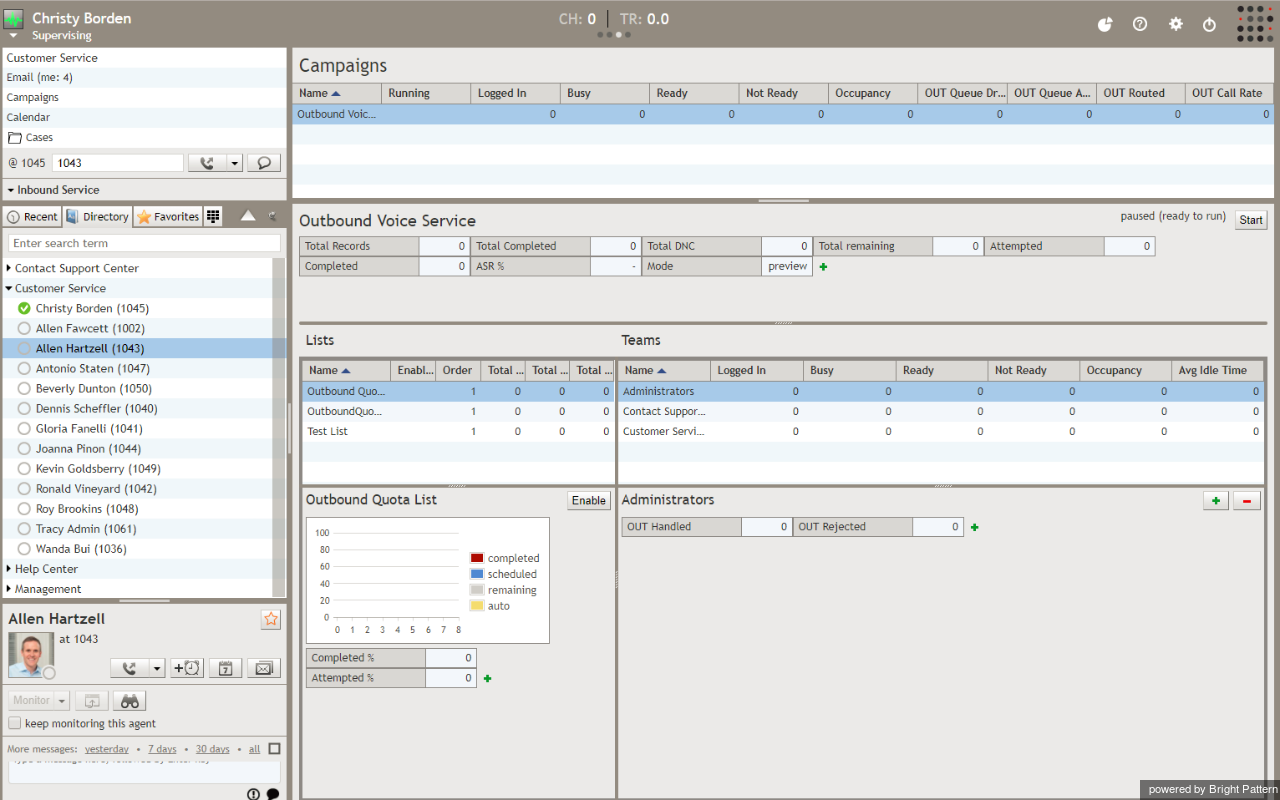| Line 1: | Line 1: | ||
<translate>= Supervisor Docs= | <translate>= Supervisor Docs= | ||
| − | The following docs apply to supervisors working in Bright Pattern Contact Center version 3. | + | The following docs apply to supervisors working in Bright Pattern Contact Center version 3.17. |
| Line 7: | Line 7: | ||
== General == | == General == | ||
| − | === [[3. | + | === [[3.17:whats-new-version-317 |What's New in Version 3.17]] === |
| − | Read about the features and enhancements added to Bright Pattern Contact Center in version 3. | + | Read about the features and enhancements added to Bright Pattern Contact Center in version 3.17 |
| − | === [[3. | + | === [[3.17:faq/AboutFAQ|Frequently Asked Questions]] === |
Browse real questions (organized by topic) asked by Bright Pattern customers and clients. | Browse real questions (organized by topic) asked by Bright Pattern customers and clients. | ||
== Reference and How-To == | == Reference and How-To == | ||
| − | === [[3. | + | === [[3.17:supervisor-guide/Purpose|Supervisor Guide]] === |
The ''Supervisor Guide'' provides instructions for using the Bright Pattern Contact Center Agent Desktop application in ''Supervisor'' mode to perform and oversee various telecommunication and customer service tasks for teams in your contact center. | The ''Supervisor Guide'' provides instructions for using the Bright Pattern Contact Center Agent Desktop application in ''Supervisor'' mode to perform and oversee various telecommunication and customer service tasks for teams in your contact center. | ||
| − | === [[3. | + | === [[3.17:agent-guide/Purpose|Agent Guide]] === |
Even as a supervisor, you'll want to review the ''Agent Guide'', which provides instructions for agents using the Agent Desktop application to perform various telecommunication and customer service tasks. | Even as a supervisor, you'll want to review the ''Agent Guide'', which provides instructions for agents using the Agent Desktop application to perform various telecommunication and customer service tasks. | ||
| − | === [[3. | + | === [[3.17:contact-center-administrator-guide/AgentDesktopHelperApplication|Agent Desktop Helper Application]] === |
In order to use functions such as softphone and screen pop on your Agent Desktop, you'll need to download and enable the Agent Desktop Helper Application. | In order to use functions such as softphone and screen pop on your Agent Desktop, you'll need to download and enable the Agent Desktop Helper Application. | ||
== Reporting == | == Reporting == | ||
| − | === [[3. | + | === [[3.17:custom-reporting-tutorial/Purpose|Custom Reporting Tutorial]] === |
Learn how the TIBCO Jaspersoft Studio application can be configured for creating custom report templates. | Learn how the TIBCO Jaspersoft Studio application can be configured for creating custom report templates. | ||
| − | === [[3. | + | === [[3.17:reporting-database-specification/Purpose|Reporting Database Specification]] === |
View definitions of the statistical data and detailed records that are used for generating the out-of-the-box Bright Pattern Contact Center reports. | View definitions of the statistical data and detailed records that are used for generating the out-of-the-box Bright Pattern Contact Center reports. | ||
| − | === [[3. | + | === [[3.17:reporting-reference-guide/Purpose|Reporting Reference Guide]] === |
The ''Reporting Reference Guide'' explains all the reports available in Bright Pattern Contact Center, along with how to interpret campaign results, search for interaction records, and review associated call recordings and chat transcripts. | The ''Reporting Reference Guide'' explains all the reports available in Bright Pattern Contact Center, along with how to interpret campaign results, search for interaction records, and review associated call recordings and chat transcripts. | ||
Latest revision as of 18:03, 20 August 2018
Contents
- Version 3.17 Documentation
Supervisor Docs
The following docs apply to supervisors working in Bright Pattern Contact Center version 3.17.
General
What's New in Version 3.17
Read about the features and enhancements added to Bright Pattern Contact Center in version 3.17
Frequently Asked Questions
Browse real questions (organized by topic) asked by Bright Pattern customers and clients.
Reference and How-To
Supervisor Guide
The Supervisor Guide provides instructions for using the Bright Pattern Contact Center Agent Desktop application in Supervisor mode to perform and oversee various telecommunication and customer service tasks for teams in your contact center.
Agent Guide
Even as a supervisor, you'll want to review the Agent Guide, which provides instructions for agents using the Agent Desktop application to perform various telecommunication and customer service tasks.
Agent Desktop Helper Application
In order to use functions such as softphone and screen pop on your Agent Desktop, you'll need to download and enable the Agent Desktop Helper Application.
Reporting
Custom Reporting Tutorial
Learn how the TIBCO Jaspersoft Studio application can be configured for creating custom report templates.
Reporting Database Specification
View definitions of the statistical data and detailed records that are used for generating the out-of-the-box Bright Pattern Contact Center reports.
Reporting Reference Guide
The Reporting Reference Guide explains all the reports available in Bright Pattern Contact Center, along with how to interpret campaign results, search for interaction records, and review associated call recordings and chat transcripts.