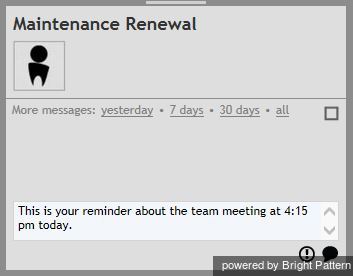From Bright Pattern Documentation
Contents
- Introduction
- Starting Your Working Session
- Viewing Real-time Metrics
- General Information About Metric Viewing
- Customization of Metric Views
- Understanding Real-time Metrics
- Service Metrics View
- List of Service Metrics
- Skill Metrics View
- List of Skill Metrics
- Agent Metrics View
- List of Agent Metrics
- Real-Time Metric Alerts
- Active Agent Management
- Changing Agent State
- Individual Chat
- 1 Team Chat
- Call Recording
- Call Monitoring, Coaching and Barge-in
- Continuous Agent Monitoring
- Grading Calls in Progress
- Agent Screen Monitoring
- Managing Calendar Events
- Quality Management
- Campaign Operation
- General Information About Campaign Operation
- General Campaign Metrics View
- Individual Campaign Metrics View
- List of Campaign Metrics
- Quota Metrics View
- List of Quota Metrics
- Campaign Start and Stop
- Lists View
- List of List Metrics
- Enabling and Disabling Lists within a Campaign
- Campaign Teams View
- Adding and Removing Campaign Teams
- Email Queue Management
- General Information About Email Queue Management
- Assigning Email to an Agent
- Managing Personal Email Queues
Supervisor Guide
Team Chat
At any time during your working session, you can broadcast a chat message simultaneously to all agents who are members of your team. Each agent will receive such a message as a regular internal chat message and will be able to reply to it individually.
To broadcast a chat message:
- From the Active Communications List, select the team you wish to broadcast this message to. The name of the selected team, the Chat Dialog Window and the Chat Input Window will appear in the Contact Info Panel.
- Follow the instructions of the Individual Chat section to type and send the chat message and carry on chats with individual agents who may reply.
To see the content of a recent team chat, select the chat session with the team name from the Recent tab.