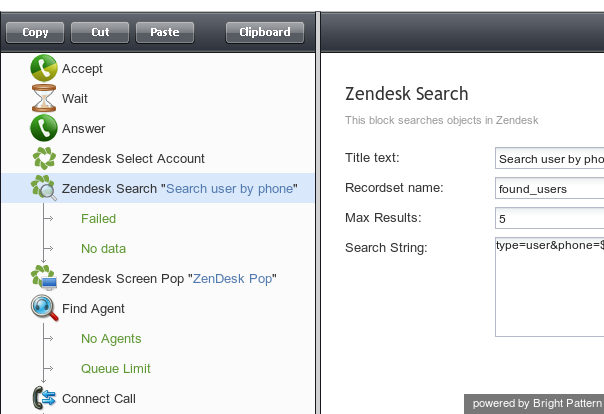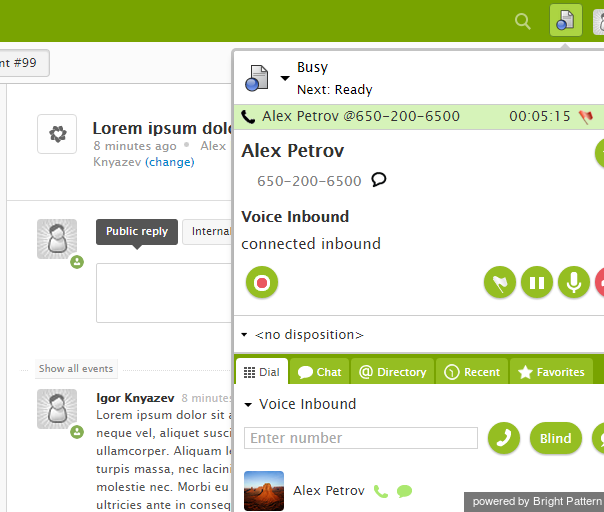About
Bright Pattern Contact Center omnichannel cloud call center software integrates with Zendesk applications to help you manage increasing contact volume, provide better service to your customers, and increase agent productivity and performance.
Similar to Bright Pattern software, Zendesk applications offer live chat, messaging, talk services, and analysis and reporting. Zendesk interfaces directly with Bright Pattern, so that contact centers using Zendesk can take advantage of Bright Pattern's features without losing their existing data records and contacts.
This Bright Pattern Contact Center Zendesk Integration Guide provides detailed descriptions of Zendesk integration features, as well as instructions for setting up your Bright Pattern Contact Center to function in an integrated manner with your Zendesk applications.
Features and Benefits
Zendesk integration provides everything you need to implement a model Zendesk Call Center, including the following:
- Zendesk phone integration
- Zendesk chat
- Zendesk SMS
- Integrated Agent Desktop
Zendesk Phone Integration
The integrated phone system is powered by Zendesk Interactive Voice Response (IVR) technology for customer recognition and self-service, voicemail tickets, and more. Zendesk IVR automates common or frequently performed telephone transactions by means of a computer interacting with a person by playing prompts and responding to touch-tone or voice input.
When integrated with Bright Pattern Contact Center software, your business can keep running even outside of normal hours of operation. For example, Zendesk phone integration allows you to do the following, and more:
- Reduce staffing requirements with multimedia interaction queuing, which spreads load peaks.
- Automate frequent requests with multimedia interaction scenarios used to provide self-service.
- Provide after-hours automated answering service, and create tickets from voicemail.
Zendesk Chat and SMS
Rich contact channels and powerful tools such as Zendesk chat and Zendesk SMS make it easier for customers to reach you by offering service over rich web chat, SMS, social messengers, and mobile apps.
Zendesk chat provides push routing, multiple concurrent chats on agent, Facebook Messenger, SMS and other messaging, and customer identification. Likewise, Zendesk SMS lets you handle customer inquiries over SMS as chat, send reference information via SMS on a call, process post-call surveys via SMS integrated with Zendesk, and more.
Customers and service providers benefit in so many ways:
- Customers can text Customer Support from a public place, such as a train or a doctor’s waiting room, privately, making use of otherwise lost time.
- A customer doesn’t have to wait on the phone when contacting through SMS or mobile apps--they can go about their business and get alerted when an agent is available.
- Thanks to SMS messaging on Agent Desktop, customers don’t have to write things down on a call.
- Based on the data in Zendesk, customers are recognized automatically.
- Customers can be serviced in priority order, with priority derived from the data in Zendesk.
- Service quality is better managed with call and interaction recording and grading.
- Customers don’t have to repeat their information on transfer, as the information on screen always follows the interaction.
Integrated Agent Desktop
The integrated Agent Desktop user interface helps to increase agent productivity. Featuring a built-in softphone, screen pop, click to call, activity history, and a convenient user interface, it is optimized to minimize clutter while keeping functions at close reach. Conveniently, it displays only the controls and information needed at each point of work.
With Agent Desktop integrated with Zendesk, you can work more efficiently:
- Drive tickets to resolution faster with internal chat between agents and supervisors.
- Dispatch repetitive tasks quickly with knowledge base, canned responses for chat, and click-to-play personal pre-recorded messages.
- Recognize and prioritize customers and screen pop tickets with multi-media interaction scenarios driving customer identification
- Dial customers’ phones with a single click using built-in software telephone featuring click-to-call.
- Have context of past conversations at the agent’s fingertips with call activity history saved in ticket log, including call recordings and voicemails.
- Gain insights on agent performance with real-time operations displays and historical interaction reports.
Use the Bright Pattern Contact Center Zendesk Integration Guide to learn more about and take advantage of the many benefits of Zendesk integration.