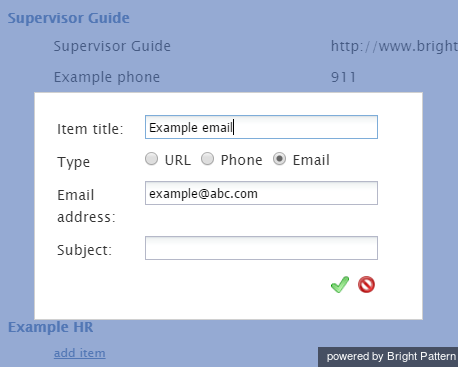From Bright Pattern Documentation
< 3.17:Faq
Help Screens
How do I change the information shown on my tenant's Help Screens?
Help Screens may be edited in the Contact Center Administrator application from Configuration > Users & Teams > Help Screens. From there, you may add, edit, or remove items. Items to add include phone numbers, URLs, and emails. For ideas on what to include, you may wish to solicit your team to inquire what they would want to see in those categories. You can also tailor content based on skill/roll if you want to create different content for different functions.
For more information about what you can do, see the Contact Center Administrator Guide, section Help Screens.