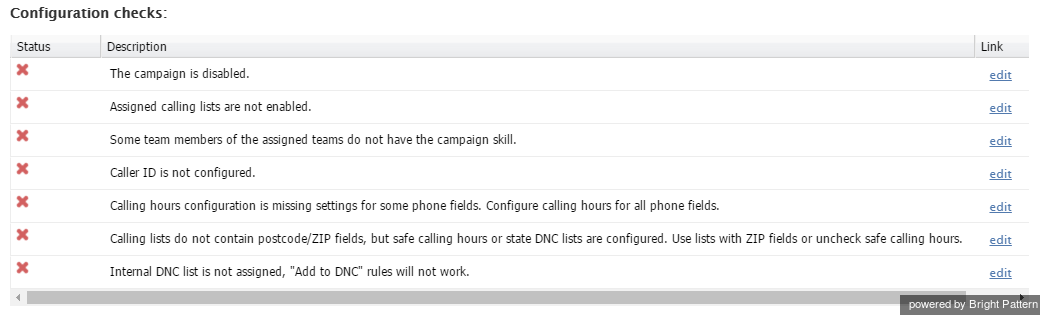From Bright Pattern Documentation
< 3.17:Faq
Outbound Campaigns
My outbound voice campaign is not working. How do I know how to fix it?
The Diagnostics tab within the Services & Campaigns section of Contact Center Administrator will tell you exactly what is wrong via a list of detailed configuration checks. What's more, each configuration check provides an edit link, which takes you directly to the page where you can address the issue.
Some common issues that are easily addressed with configuration checks include inconsistent assignment of teams, disabled outbound voice campaigns, undefined calling numbers, incorrect caller ID setup, and more.