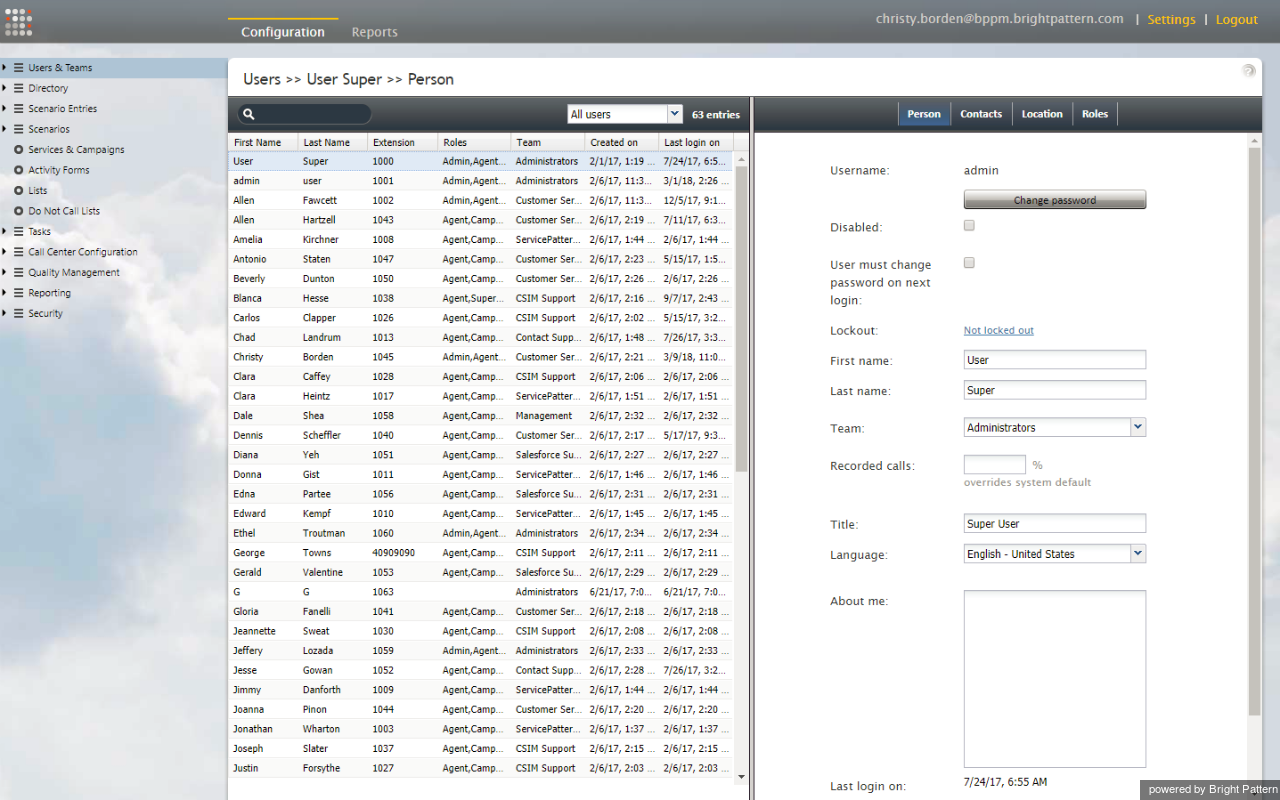| Line 7: | Line 7: | ||
== General == | == General == | ||
| − | === [[3.18:Whats-new-version- | + | === [[3.18:Whats-new-version-318|What's New in Version 3.18]] === |
Read about the features and enhancements added to Bright Pattern Contact Center in version 3.18. | Read about the features and enhancements added to Bright Pattern Contact Center in version 3.18. | ||
Revision as of 21:29, 15 November 2018
Contents
- Version 3.18 Documentation
- 1 Administrator Docs
- 1.1 General
- 1.2 Reference and How-To
- 1.3 Configuration
- 1.4 Reporting
- 1.5 CRM Integrations
- 1.6 APIs
- 1.6.1 Desktop Integration API .NET Version Tutorial
- 1.6.2 Desktop JavaScript API Specification
- 1.6.3 List Management API Specification
- 1.6.4 Mobile API Plug-in for Appery.io Tutorial
- 1.6.5 Mobile/Web API Specification
- 1.6.6 Real-Time Statistics API
- 1.6.7 Simplified Desktop .NET API Specification
- 1.6.8 User Management API Specification
Administrator Docs
The following docs apply to system administrators working in Bright Pattern Contact Center version 3.18.
General
What's New in Version 3.18
Read about the features and enhancements added to Bright Pattern Contact Center in version 3.18.
Frequently Asked Questions
Browse real questions (organized by topic) asked by Bright Pattern customers and clients.
Reference and How-To
Chat Widget Configuration Guide
The Chat Widget Configuration Guide describes explains how to configure and customize chat widgets that will be used on mobile/desktop websites.
Contact Center Administrator Guide
The Contact Center Administrator Guide describes the configuration of contact center resources, including agents and other users, agent teams, contact center services with associated skills, scenarios, and operation schedules, extensions and access points, and various other settings.
Form Builder Reference Guide
Learn how custom activity forms are constructed for the Agent Desktop application.
Outbound Quota Tutorial
The Outbound Quota Tutorial explains how various types of outbound quotas are used in campaigns (e.g., opinion polls and surveys).
Scenario Builder Reference Guide
See how the building blocks of the Bright Pattern scenario language are used and managed in the Scenario Builder application.
Virtual Queue Tutorial
Learn about how Bright Pattern's virtual queue option works.
Wallboard Builder Reference Guide
This guide explains how to view and edit Bright Pattern wallboards.
Configuration
System Requirements
Keep your Bright Pattern-based contact center operational by conforming to these system requirements.
Agent Desktop Helper Application
In order to use functions such as softphone and screen pop on your Agent Desktop, you'll need to download and enable the Agent Desktop Helper Application.
Initial General Configuration (Quick Start)
Not sure where to start? This quick start gives the recommended order of the most common contact center configuration tasks.
Inbound Voice and Chat Configuration Checklist
Learn about the recommended general order of configuring an inbound voice or chat service.
Email Configuration Checklist
View the recommended general order of configuring email services associated with a particular email address.
Outbound Configuration Checklist
This section outlines the recommended general order of configuring an outbound campaign.
Reporting
Custom Reporting Tutorial
Learn how the TIBCO Jaspersoft Studio application can be configured for creating custom report templates.
Reporting Database Specification
View definitions of the statistical data and detailed records that are used for generating the out-of-the-box Bright Pattern Contact Center reports.
Reporting Reference Guide
The Reporting Reference Guide explains all the reports available in Bright Pattern Contact Center, along with how to interpret campaign results, search for interaction records, and review associated call recordings and chat transcripts.
CRM Integrations
Oracle Service Cloud Integration Guide
This guide shows you how to integrate Bright Pattern with Oracle Service Cloud to enable single sign-on, data-driven interaction routing, screen pop, activity history, and click-to-call functions.
Salesforce.com Integration Guide
This guide shows you how to integrate Bright Pattern with Salesforce.com (SFDC) applications to enable single sign-on, data-driven interaction routing, screen pop, activity history, and click-to-call functions.
Zendesk Integration Guide
This guide shows you how to integrate Bright Pattern with Zendesk to use existing Zendesk data and records in conjunction with live chat, messaging, talk services, and analysis and reporting.
APIs
Desktop Integration API .NET Version Tutorial
Learn how to use the Bright Pattern Contact Center Desktop Integration API to control agent states and handle calls from .NET-based applications.
Desktop JavaScript API Specification
This spec explains the Desktop JavaScript API that provides access to Agent Desktop functions.
List Management API Specification
This spec describes the methods and responses of the List Management API, which can be used to manage the contents of lists via third-party applications.
Mobile API Plug-in for Appery.io Tutorial
Learn how to use the Mobile API plug-in to connect with the ServicePattern Mobile API.
Mobile/Web API Specification
This spec describes the methods, responses, and events of the Mobile API, which can be used to develop customer-facing mobile and web applications for advanced chat, voice, and video communications.
Real-Time Statistics API
This spec lists the methods and responses of the Real-Time Statistics API.
Simplified Desktop .NET API Specification
This spec describes the methods and events of the Simplified Desktop .NET API, which provides access to Agent Desktop functions from .NET-based third-party applications.
User Management API Specification
Learn about the methods and responses of the User Management API, which can be used for automated user provisioning with third-party systems.