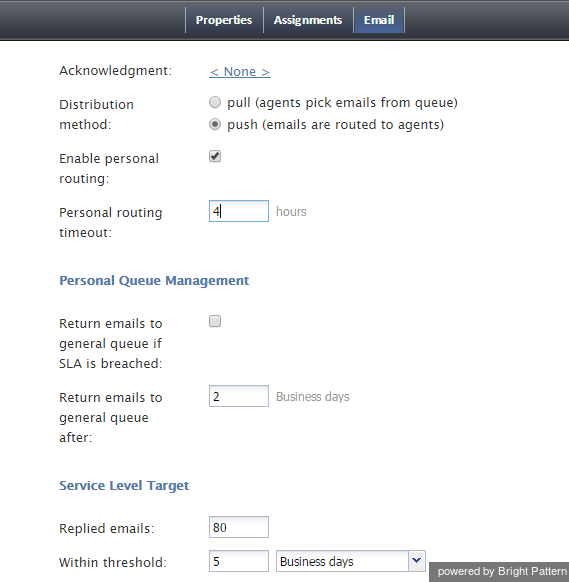Contents
- Introduction
- General Information
- Contact Center Configuration Process
- Initial General Configuration
- Inbound Voice and Chat Service Configuration
- Outbound Campaign Configuration
- Email Service Configuration
- Users and Teams
- Overview
- Users
- Forwarding and Voicemail Operation
- Teams
- Agent Dashboard Metrics
- Roles
- Privileges
- Skill Levels
- Help Screens
- Directory
- Scenario Entries
- Scenarios
- Services and Campaigns
- Services and Campaigns Overview
- Properties Tab
- Assignments Tab
- Lists Tab
- Dispositions Tab
- Activity Tab
- Numbers Tab
- Service Level Tab
- Outbound Tab
- Results Tab
- Archive Tab
- Canned Tab
- 1 Email Tab
- 1.1 Email Service Settings
- 1.1.1 Acknowledgment
- 1.1.2 Distribution method
- 1.1.3 Enable personal routing
- 1.1.4 Personal routing timeout
- 1.1.5 Return emails to general queue after
- 1.1.6 Return emails to general queue if SLA is breached
- 1.1.7 Service level, Replied emails
- 1.1.8 Service level, Within threshold
- 1.1.9 Screenpop URL
- 1.1 Email Service Settings
- Pre-defined Dispositions
- Outbound - General
- Outbound - Calling Hours
- Outbound - Dial Rules
- Outbound - DNC
- Outbound - Diagnostics
- Forms
- Lists
- Tasks
- Call Center Configuration
- General Settings
- Integration Accounts
- Knowledge Base
- Calendars
- Hours of Operation
- State Calling Hours
- Auxiliary Skills
- Audio Treatments
- Shared Voice Segments
- Voicemail
- Omni-Channel Routing
- Chat Settings
- Email Settings
- Quality Management
- Reporting
- Security
- Appendices
- Countries, Calling Codes, and Time Zones
- System Requirements
- Agent Desktop Helper Application
- Licenses
- Glossary
Email Tab
The Email tab includes settings specific to email services.
To view and edit these settings, select the Email tab of the desired email service.
Email Service Settings
Email tab settings are described as follows.
Acknowledgment
Acknowledgment is the message that will be sent as an immediate response to inbound emails associated with this service. Normally this is done to acknowledge receipt of the request and advise the sender about the estimated reply time.
Acknowledgment is not considered a reply and will not affect any metrics related to this service. Acknowledgment is only sent for the initial email in an email thread.
Acknowledgments must initially be prepared as articles in the Knowledge Base.
To select an article that will be used as an acknowledgment for the given service, click the link, enter some article keywords in the search field, and choose the language. A list of matching articles will be displayed in the list below. Select the desired article; it will be displayed in the preview field.
Note that in the current product version, acknowledgment can be defined in one language only.
Distribution method
Distribution method is the method of email delivery to the Agent Desktop.
With the pull method, all incoming emails remain in the service queue and will be visible to the agents of the teams associated with this service (see the description of the Assignments tab). The agents will be expected to select emails manually for processing from this queue.
With the push method, incoming emails are delivered directly to the Agent Desktop in the same manner as calls and chats. The agents will be able to either accept incoming email for immediate processing or move it to My Queue for processing at a later time. For information about agents' availability to process email interactions, see section Omni-Channel Routing.
Note that the order in which incoming emails are delivered to agents (for the push method) or appear in the service queue (for the pull method) is determined first by priority and then by the shortest remaining time to breach the configured service level (see the description of the Service Level settings below). For more information about email priority, see section Scenario Entries - Email.
Enable personal routing
Enable personal routing indicates whether personal email routing is enabled for this service.
If enabled, the system will attempt to deliver any email identified as part of an existing email thread to the agent who composed the previous reply within that thread.
Personal routing timeout
If personal routing is enabled (see Enable personal routing above), this timeout specifies for how long the system will wait for the agent who composed the previous reply to become available before switching to the regular distribution method involving all qualified agents.
This timeout is essential for the push method only. For the pull method, such emails will be immediately delivered to the agent’s My Queue.
Return emails to general queue after
Return emails to general queue after specifies how long the system will wait (from the moment the email is placed in an agent’s My Queue) before returning this email to the general service queue.
If the option to return emails to general queue if SLA is breached" is selected (see below), such messages will be returned back to the general queue, even when they are put in the agent's My queue after the SLA is breached.
Return emails to general queue if SLA is breached
This setting indicates whether emails that have breached service level while in My Queues will be returned to the general service queue. See the description of the following Service Level settings.
Service level, Replied emails
This setting specifies the percentage of emails associated with this service that are expected to be replied within the specified service level threshold (see below) relative to all replied emails.
Service level, Within threshold
Service level, Within threshold sets the service level threshold for this service. A service level threshold is the amount of time in which emails associated with this service are expected to get a reply. The reply time is measured from the moment the email is placed in the service queue to the moment when the first reply is sent. Acknowledgement (see above) is not considered a reply.
The email service level threshold can be specified either in hours or in days and in either case excludes the time that is outside of the hours of operation specified for the given service.
Screenpop URL
Screenpop URL is the URL of the web page that will be displayed by the Agent Desktop application when the agent receives an email associated with the given service. A query string can be added to supply variables for the screen pop.
The following variables are supported:
- $(item.from) – sender’s email address
- $(item.to) – emails address in the To: field
- $(item.subject) – content of email subject
The Screenpop URL parameter is optional.