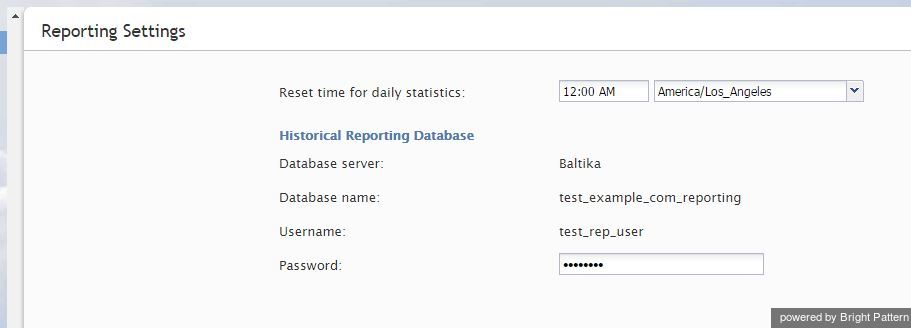Contents
- Introduction
- General Information
- Contact Center Configuration Process
- Initial General Configuration
- Inbound Voice and Chat Service Configuration
- Outbound Campaign Configuration
- Email Service Configuration
- Users and Teams
- Overview
- Users
- Forwarding and Voicemail Operation
- Teams
- Agent Dashboard Metrics
- Roles
- Privileges
- Skill Levels
- Help Screens
- Directory
- Scenario Entries
- Scenarios
- Services and Campaigns
- Services and Campaigns Overview
- Properties Tab
- Assignments Tab
- Lists Tab
- Dispositions Tab
- Activity Tab
- Numbers Tab
- Service Level Tab
- Outbound Tab
- Results Tab
- Archive Tab
- Canned Tab
- Email Tab
- Pre-defined Dispositions
- Outbound - General
- Outbound - Calling Hours
- Outbound - Dial Rules
- Outbound - DNC
- Outbound - Diagnostics
- Forms
- Lists
- Tasks
- Call Center Configuration
- General Settings
- Integration Accounts
- Knowledge Base
- Calendars
- Hours of Operation
- State Calling Hours
- Auxiliary Skills
- Audio Treatments
- Shared Voice Segments
- Voicemail
- Omni-Channel Routing
- Chat Settings
- Email Settings
- Quality Management
- Reporting
- Security
- Appendices
Reporting Settings
The reporting settings control various general aspects of collection and retrieval of reporting data. For settings related to specific reports, see section Report Templates.
To view and edit reporting settings, select Reporting Settings from the Reporting menu.
Screen Properties
The Reporting Settings screen properties are described as follows.
Reset time for daily statistics
This property sets the time when the statistical day in your contact center begins (i.e., the moment when all statistics accumulated for a day will be reset to zero values). Most of the cumulative real-time metrics are calculated since the reset time. For more information, see the description of real-time metrics in the Bright Pattern Contact Center Supervisor Guide.
If possible, select the time when all services of your contact center are normally closed. For 24/7 operations, select the time when you expect the least amount of traffic.
Historical Reporting Database
Setting the Historical Reporting Database property provides information that you need in order to access your Reporting Database directly (e.g., if you intend to use a third-party reporting tool for custom reporting or ad-hoc queries). These settings are initially configured at the service provider level. The Database server host name, the Database name, and the Username cannot be changed. You can change the Password and then use the username with this new password for direct access to the database. Note that the access to the reporting data is read-only.