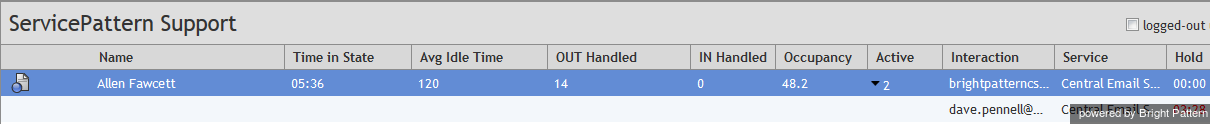Agent Metrics View
The agent metrics are displayed in the lower section of right pane of the Agent Desktop with the agents listed in the alphabetical order. By default, this view will show only the agents who are currently logged in. If you wish to see current day’s metrics for the agents who are logged out, select the logged-out users checkbox.
You can have agents sorted automatically by the value of any currently displayed metric. The current sorting parameter will have the sorting icon displayed next to the metric name. By default agents are sorted alphabetically.
The current agent state is displayed as an icon next to the agent name. To view the current agent states in the text form, select Agent State from the list of the available agent metrics. For the Not Ready state, the Agent State column will also display the current Not Ready reason if such a reason is configured in your system. For detailed description of agent states, see ServicePattern Agent Guide, section Understanding and Handling Your States.
- Note: If your team includes members who are not agents or supervisors, their current status will be displayed using a different set of icons, which simply indicate users’ availability to communicate. For detailed description of such non-agent statuses, see ServicePattern Agent Guide, section How to Use the Directory.
If an agent is handling an interaction, the interaction type is displayed as an icon next to the agent’s Busy or After Call Work state.
The interaction state icon has the following meanings:
Note that an agent may have more than one active interaction on his desktop. If the agent is handling multiple interactions, the displayed value relates to the interaction that is currently in focus at the agents’ desktop (i.e., selected in his Active Communications List). The number of agent’s current active interactions is reported via metric Active. If this metric shows more than one interaction for a particular agent, clicking on the value of this metric will “unfold” the agent’s row into a list showing information about all interactions that are being handled by the given agent.