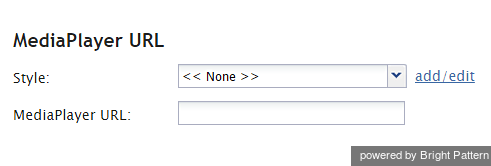MediaPlayer URL
The MediaPlayer URL component is used to play the specified message to the agent. This can be used, for example, for voicemail-based preview campaigns, where voicemail messages initially received from customers via an interactive voice response (IVR) application are used to form a calling list for a follow-up outbound campaign. During the campaign, preview forms appearing in the Agent Desktops will have MediaPlayer URL links, allowing the agents to listen to customers’ messages before calling them.
To add this component to your activity form, hold and drag the component from the component menu on the left, onto the blank form on the right.
Settings
Settings must be specified for the component.
Style
Select or define the text style for this element. Choose from the following options:
- << None >>
- Text
- Title
- Label
- Hyperlink
- Note
MediaPlayer URL
Specify the link to the message to be played. This can be a scenario variable in the $(varname) format.