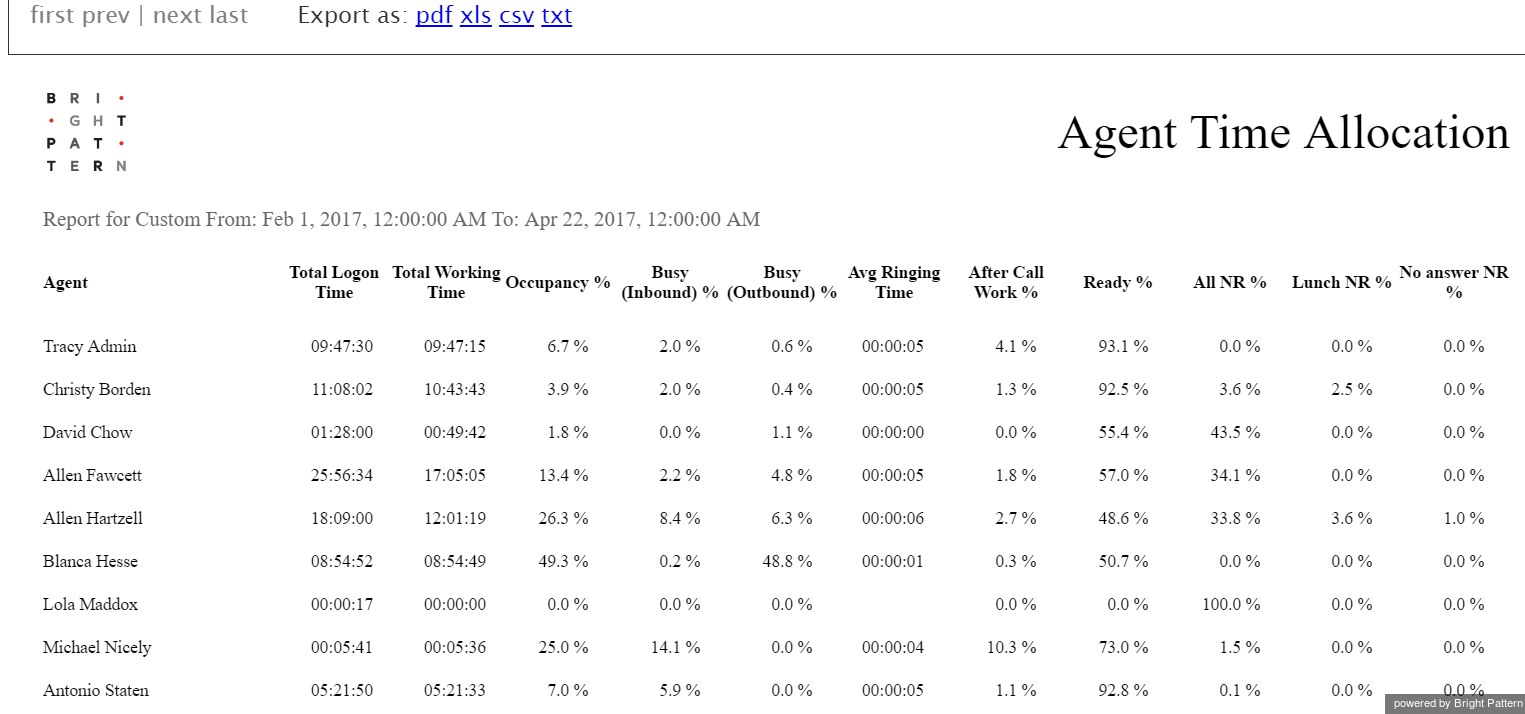Agent Time Allocation Report
The Agent Time Allocation report shows how much time agents of selected teams spent in various activities relative to the total logon time within the reporting interval.
This report applies to agents handling interactions of all supported media types. Note, however, that this report does not take into account the Omni-Channel Routing capacity configuration for media-blended environments. All metrics in this report are based on the traditional agent state model, where the agent is deemed Ready as long as the agent does not handle any interactions at all, and becomes 100% Busy as soon as the agent begins handling an interaction of any media type. For more information about the traditional agent state model, see section Understanding and Handling Your States of the Bright Pattern Contact Center Agent Guide.
Metric Descriptions
The metrics of this report are organized into columns, which are described as follows in the order in which they appear in the report.
Total Logon Time
Total Logon Time is the total time that the agent was logged on during the reporting interval.
Time is given in the Universal Coordinated Time (UTC) time zone.
Total Working Time
Total Working Time is the total time that the agent was either handling calls (including after call work) and ready to handle calls.
Time is given in the Universal Coordinated Time (UTC) time zone.
Occupancy %
Occupancy % is the percentage of time that the agent spent handling calls (including after call work) relative to the total working time (i.e., handling calls and being ready to handle calls).
Busy (Inbound) %
Busy (Inbound) % is the percentage of time that the agent was engaged in inbound calls relative to the total logon time. This metric includes hold times but does not include ringing time or after call work time.
Busy (Outbound) %
Busy (Outbound) % is the percentage of time that the agent was engaged in outbound calls (including campaign calls) relative to total logon time. This metric includes dialing time and hold times but does not include after call work time.
Average Ringing Time
Average Ringing Time is the average time that the agent’s phone was ringing before calls were answered, abandoned, rejected, or timed out due to no answer. It also includes dialing time for non-campaign outbound calls.
Time is given in the Universal Coordinated Time (UTC) time zone.
After Call Work %
After Call Work % is the percentage of time that the agent spent doing after call work relative to the total logon time.
Ready %
Ready % is the percentage of time that the agent was Ready relative to the total logon time.
All NR %
All NR % is the percentage of time that the agent was Not Ready for any reason relative to the total logon time.
Lunch NR %
Lunch NR % is the percentage of time that the agent was Not Ready for reason "Lunch" relative to the total logon time.
No answer NR %
No answer NR % is the percentage of time that the agent was in the forced Not Ready state after failing to answer an alerting service call relative to the total logon time.