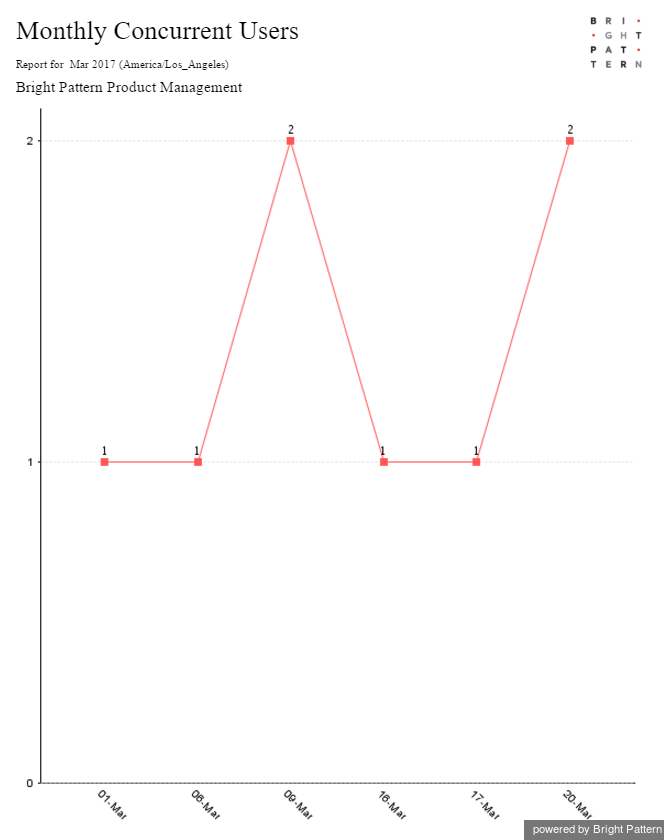From Bright Pattern Documentation
Monthly Concurrent Users Report
The Monthly Concurrent Users report offers a visual representation of the maximum number of users that were logged into the system via the Agent Desktop application on each day within the selected month. Days without any users logged on are skipped.
Note that your report will not look exactly like the example shown because the properties of your report are dependent on the Agent Desktop users for your tenant.