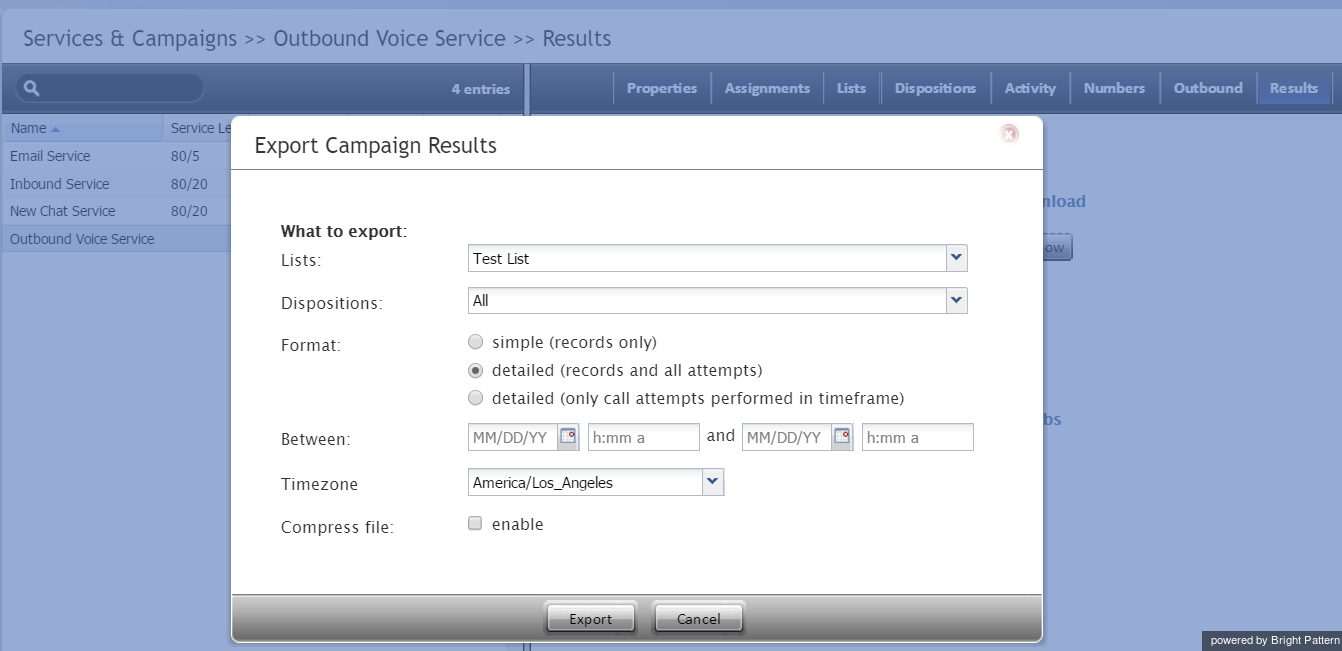Detailed Format
This section describes the fields of the campaign results exported or downloaded from the system in the detailed format. This format shows results of all call attempts made for a calling record (i.e., it contains one row per call attempt). Note that all attempts to process a record will be listed, including the ones where no actual dialing was initiated (e.g., if the record matched a Do-Not-Call condition or a campaign quota had been reached).
Detailed Format Field Descriptions
Calling record fields
Calling record fields provides all fields of the calling record for which this call attempt was made. The fields have the same names and values, and they are arranged in the same order in which they appear in the calling list.
Activity form fields
Activity form fields provides values of the fields of the activity form associated with this campaign. Only the fields that are marked for export in results will appear in the results.
This Phone number
This field gives the phone number used for this call attempt.
Is Call Attempt
This field provides the number of the call attempt for this call. If Is Call Attempt is set to “1”, then a call was actually dialed. Starting from Bright Pattern Contact Center version 3.11, a non-empty Global Interaction Identifier field (see below) can be used for the same purpose.
Completed
The Completed field is set to “1” if the record was completed during this call attempt (a final disposition set); otherwise, it is set to "0". For records whose processing was stopped at this attempt because a corresponding campaign quota had been reached (see Out of Quota below), this field is set to “0”.
Record Disposition
Record Disposition provides the disposition set for the record if the call was completed during this call attempt. For descriptions of preconfigured dispositions, see section Predefined Dispositions of the Contact Center Administrator Guide.
Record Disposition Code
Record Disposition Code provides the alphanumeric code of the Record Disposition (if defined in configuration).
Out of Quota
The Out of Quota field is set to "1" if the record processing was stopped or never started because the campaign quota related to this record was reached or because the record did not match any quota groups defined within the campaign.
Quota Group
For any record where the Out of Quota field is set to "1", this field indicates which particular value group reached its quota before this record could be processed. If the record was not processed because it did not match any quota groups defined within the campaign, this field will be set to "<no match>".
Call Disposition
Call Disposition provides the disposition set for this call attempt. For descriptions of preconfigured dispositions, see section Predefined Dispositions of the Contact Center Administrator Guide.
Call Disposition Code
Call Disposition Code provides the alphanumeric code of the Call Disposition (if defined in configuration).
Call Note
This field provides the call notes entered by the agent for this call attempt.
For unsuccessful call attempts, this field can be used by the system to report details of the failed called attempt (CPA results and SIP signaling codes). For interpretation of the CPA results, see CPA_result below.
Call Time
Call Time provides the date and time when this call attempt started.
Dialing Duration
This field provides the duration of the dialing phase of this call attempt from the moment it was initiated and until network signaling reported it as either answered or failed (congestion, busy, invalid number, etc.)
CPA Duration
CPA Duration provides the duration of the CPA (call progress analysis) phase of this call attempt from the moment network signaling reported the call as answered and until the decision about the type of answer was made (i.e., live voice, fax/modem, answering machine).
Answered Duration
Answered Duration provides the duration of the call resulting from this call attempt from the moment live voice was detected until it was released. This duration does not include after-call work. For unsuccessful call attempts, this field is set to “0”.
Answered Duration is available for predictive/progressive campaigns only. Set to "0" for campaigns of the preview type.
Agent
The Agent field displays the username of the agent who last talked to the customer during the call resulting from this call attempt.
Connected
Field Connected is set to “1” if the call was established from the PSTN point of view. For all other instances, this field is set to “0”. Note that established calls may incur connection and duration charges.
CPA result
CPA result displays the result of call progress analysis for this call attempt.
Possible values include the following:
0 – Unknown (no result; e.g., when call ended before CPA was applied or finished)1 – Voice (live voice detected)
2 – Answering Machine (answering machine greeting detected)
3 – Announcement (speech detected that is not live voice or an answering machine greeting; e.g., an IVR prompt)
4 – FAX (fax/modem response detected)
5 – SIT (SIT tone detected)
6 – Busy (busy tone detected; usually indicates that the called party is busy)
7 – Fast Busy (fast busy signal detected; usually indicates that the call cannot be established due to network congestion; sometimes is also used to indicate invalid and/or disconnected numbers)
8 – Ring Back (ring back tone detected and continued beyond the No Answer timeout; see Contact Center Administrator Guide, section Outbound Campaign Settings for more information)
9 – Silence (no sound detected for longer than 5 seconds)
Note that CPA results may not have direct (one-to-one) correspondence to call dispositions. The latter are determined based on combination of CPA results, line signaling, and some other factors.
CPA recording file
CPA recording file provides the name of the file where CPA recording for this call attempt is stored.
CPA RTP server id
CPA RTP server id displays the identifier of the host name of the RTP server where the CPA recording file is stored.
Recording file
Recording file provides the name of the file where the conversation recording for the call resulting from this call attempt is stored.
RTP server id
RTP server id displays the identifier of the host name of the RTP server where the Recording file is stored.
Global Interaction ID
This field provides the Global interaction Identifier of this call attempt. An empty field indicates that the call was never actually dialed. For preview campaigns, note that if an agent makes several call attempts while handling one preview record, all such call attempts will have the same global ID.
Record ID
Record ID provides the unique identifier of the record for which this calling attempt was made. The record ID is generated during calling list import.
List Name
List Name provides the name of the calling list that contains the record for which this call attempt was made as defined in configuration.
Is Inbound Call
This field is set to "1" if the attempted call was an inbound call within a blended service (i.e., a customer returned a missed call using the campaign Caller ID). Note that Is Inbound Call is specified only if Is Call Attempt is set to "1".