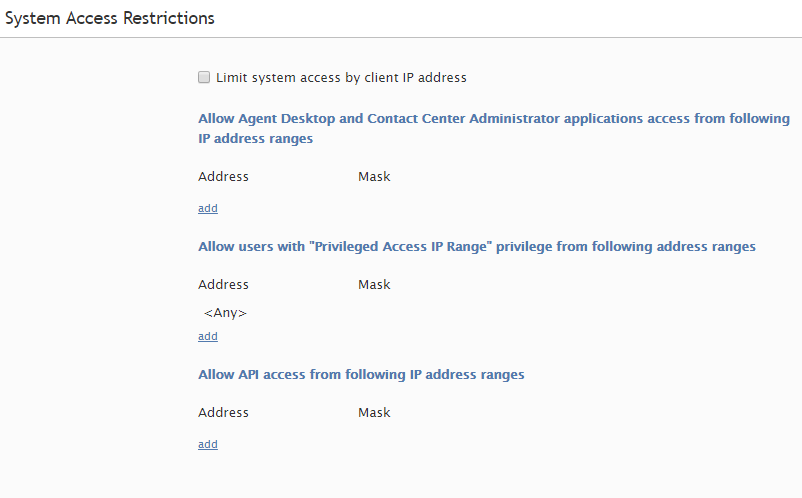| Line 1: | Line 1: | ||
<translate>= System Access Restrictions= | <translate>= System Access Restrictions= | ||
| − | The | + | The system may be configured to limit access from a number of predefined IP address ranges. |
| − | To configure such IP address ranges, | + | To configure such IP address ranges, go to ''Security > System Access Restrictions''. |
| − | [[File: | + | [[File:System-Access-Restrictions-3x.PNG|thumb|800px|center|Security > System Access Restrictions]] |
| − | + | == Limit system access by client IP address == | |
| + | Select this checkbox to enable IP address verification. | ||
| − | + | When enabling ''Limit system access by client IP address'' you are required to have an address listed for each subsection unless no access is desired. This means that 0.0.0.0 0.0.0.0 needs to be used in the Agent Desktop and Contact Center Applications section if you want to allow '''all''' IP addresses access to Agent Desktop if you are not limiting by an allowed range. | |
| + | |||
| + | == Defining IP Address Ranges == | ||
| + | You can define the range of IP addresses for the Agent Desktop and Contact Center Administrator applications, for privileged users, and, if necessary, for access via APIs. | ||
| + | |||
| + | To define IP ranges, click '''add''' in the following sections: | ||
| + | * Allow Agent Desktop and Contact Center Administrator applications access from following IP address ranges | ||
| + | * Allow users with "Privileged Access IP Range" privilege from following address ranges | ||
| + | * Allow API access from following IP address ranges | ||
The desired IP address range should be expressed as a combination of the base IP address and a mask. The mask is used to define which bits in the base IP address are fixed and which bits are variable. A 1 bit is used to indicate a bit in the IP address that is fixed, while a 0 bit indicates that the bit is variable. Use variable bits will form the desired range. | The desired IP address range should be expressed as a combination of the base IP address and a mask. The mask is used to define which bits in the base IP address are fixed and which bits are variable. A 1 bit is used to indicate a bit in the IP address that is fixed, while a 0 bit indicates that the bit is variable. Use variable bits will form the desired range. | ||
| − | |||
== Example Usage == | == Example Usage == | ||
| Line 19: | Line 27: | ||
* '''Address:''' 192.168.64.63 | * '''Address:''' 192.168.64.63 | ||
* '''Mask:''' 255.255.255.192 | * '''Mask:''' 255.255.255.192 | ||
| − | |||
If you set the following, System Access Restrictions will be from address 192.168.64.128 to address 192.168.64.192. | If you set the following, System Access Restrictions will be from address 192.168.64.128 to address 192.168.64.192. | ||
| Line 26: | Line 33: | ||
| − | |||
| − | |||
| − | |||
</translate> | </translate> | ||
Revision as of 18:21, 17 September 2018
Contents
- Introduction
- General Information
- Contact Center Configuration Process
- Initial General Configuration
- Inbound Voice and Chat Service Configuration
- Outbound Campaign Configuration
- Email Service Configuration
- Users and Teams
- Overview
- Users
- Forwarding and Voicemail Operation
- Teams
- Agent Dashboard Metrics
- Roles
- Privileges
- Skill Levels
- Help Screens
- Directory
- Scenario Entries
- Scenarios
- Services and Campaigns
- Services and Campaigns Overview
- Properties Tab
- Assignments Tab
- Lists Tab
- Dispositions Tab
- Activity Tab
- Numbers Tab
- Service Level Tab
- Outbound Tab
- Results Tab
- Archive Tab
- Canned Tab
- Email Tab
- Pre-defined Dispositions
- Outbound - General
- Outbound - Calling Hours
- Outbound - Dial Rules
- Outbound - DNC
- Outbound - Diagnostics
- Forms
- Lists
- Tasks
- Call Center Configuration
- General Settings
- Integration Accounts
- Knowledge Base
- Calendars
- Hours of Operation
- State Calling Hours
- Auxiliary Skills
- Audio Treatments
- Shared Voice Segments
- Voicemail
- Omni-Channel Routing
- Chat Settings
- Email Settings
- Quality Management
- Reporting
- Security
- Security Policy
- 1 System Access Restrictions
- Encryption Key Management
- Text Masking in Chat
- Audit Log
- Appendices
- Countries, Calling Codes, and Time Zones
- System Requirements
- Agent Desktop Helper Application
- Licenses
- Glossary
System Access Restrictions
The system may be configured to limit access from a number of predefined IP address ranges.
To configure such IP address ranges, go to Security > System Access Restrictions.
Limit system access by client IP address
Select this checkbox to enable IP address verification.
When enabling Limit system access by client IP address you are required to have an address listed for each subsection unless no access is desired. This means that 0.0.0.0 0.0.0.0 needs to be used in the Agent Desktop and Contact Center Applications section if you want to allow all IP addresses access to Agent Desktop if you are not limiting by an allowed range.
Defining IP Address Ranges
You can define the range of IP addresses for the Agent Desktop and Contact Center Administrator applications, for privileged users, and, if necessary, for access via APIs.
To define IP ranges, click add in the following sections:
- Allow Agent Desktop and Contact Center Administrator applications access from following IP address ranges
- Allow users with "Privileged Access IP Range" privilege from following address ranges
- Allow API access from following IP address ranges
The desired IP address range should be expressed as a combination of the base IP address and a mask. The mask is used to define which bits in the base IP address are fixed and which bits are variable. A 1 bit is used to indicate a bit in the IP address that is fixed, while a 0 bit indicates that the bit is variable. Use variable bits will form the desired range.
Example Usage
If you set the following, System Access Restrictions will be from address 192.168.64.0 to address 192.168.64.63.
- Address: 192.168.64.63
- Mask: 255.255.255.192
If you set the following, System Access Restrictions will be from address 192.168.64.128 to address 192.168.64.192.
- Address: 192.168.64.128
- Mask: 255.255.255.192