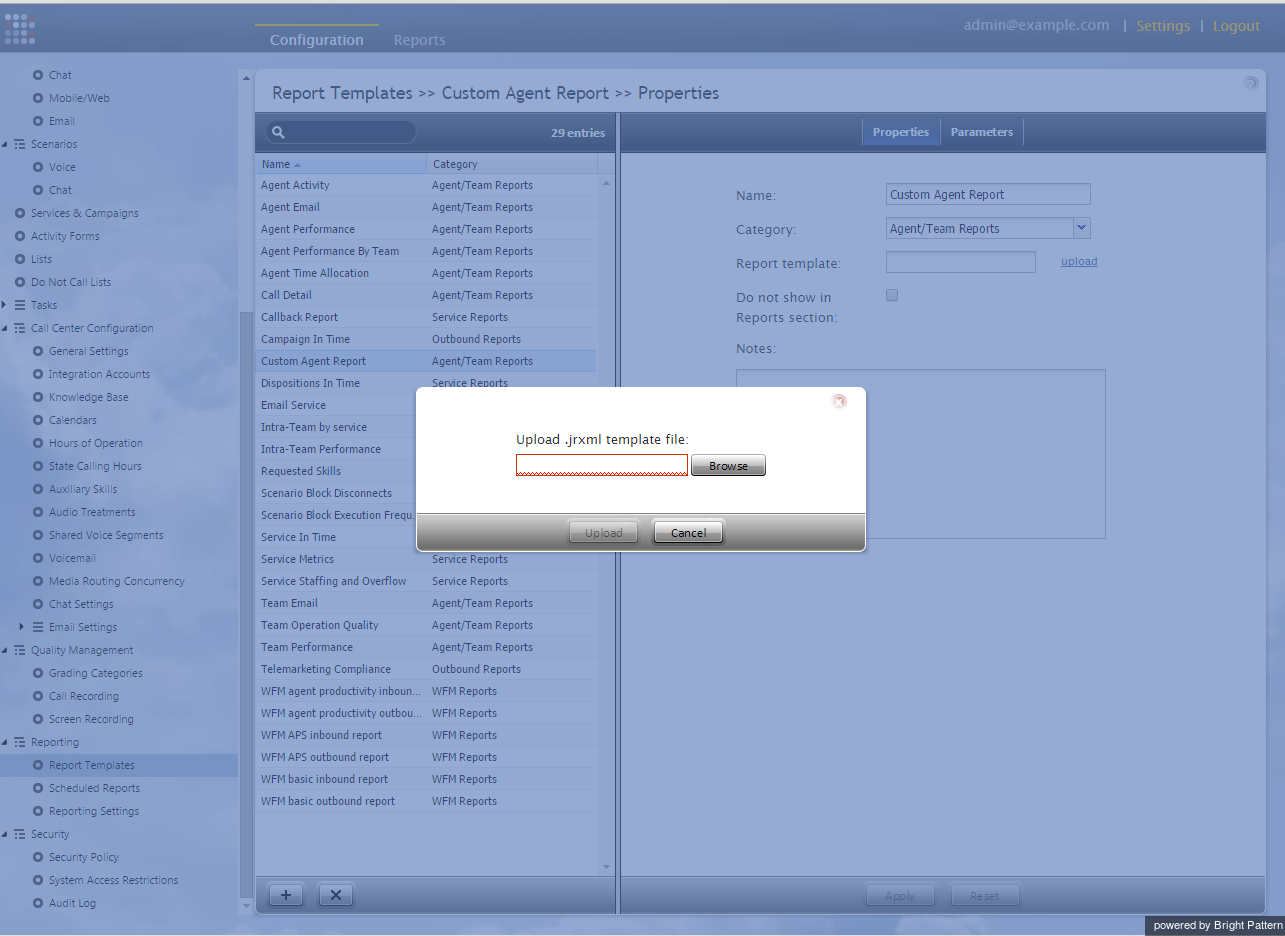From Bright Pattern Documentation
Contents
- Introduction
- Creating Custom Report Templates
- Prerequisites
- Downloading Libraries and Localization Resources
- Importing Libraries
- Creating Data Adapter
- Importing Localization Resources
- Downloading Report Templates
- Importing and Modifying Report Templates
- Previewing and Saving Modified Report Templates
- 1 Uploading Modified Report Templates
Custom Reporting Tutorial
Uploading Modified Report Templates
Open the Contact Center Administrator application, navigate to Report Templates, and click “+”. Specify the report name and category, and click the upload link. Select the template you saved in the previous step and click the Upload button.