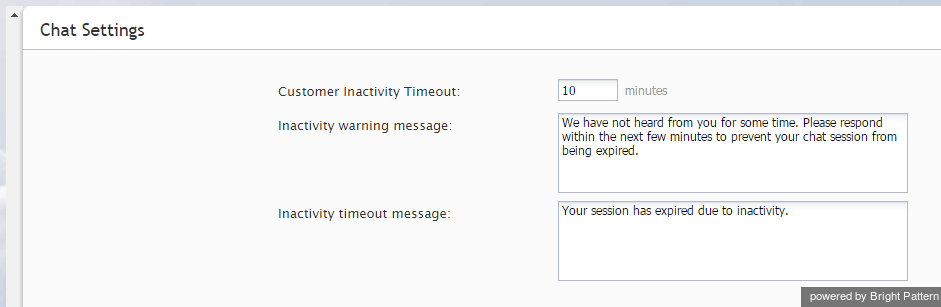From Bright Pattern Documentation
Chat Settings
Chat settings specify system response to the situation when a customer involved in a chat session with an agent becomes inactive.
To configure system response, select the Chat Settings option from the Call Center Configuration menu.
The Chat Settings screen properties are described in the following table:
| Chat Settings screen properties | |
|---|---|
| Customer Inactivity Timeout | Period of time that the system will wait for a chat response from the customer before closing his chat session. The default value is 10 minutes. |
| Inactivity warning message | Text of the inactivity warning message that the customer will receive before his chat session will be closed automatically unless he resumes chatting. This message is sent at half the time of the specified inactivity timeout. I.e., if the Customer Inactivity Timeout is set to 14 minutes, this warning message will be sent in 7 minutes. |
| Inactivity timeout message | Text of the message that the customer will receive after automatic closure of his chat session upon expiration of the Customer Inactivity Timeout. |