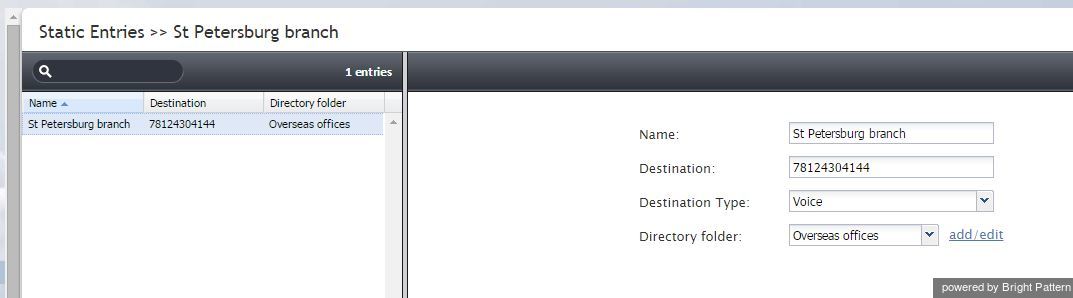Static Entries
Static entries describe names and contacts of people/organizations that are external to your contact center. These entries appear in the directory of the Agent Desktop application. Usually these are the people/organizations that the agents of your contact center may need to call, e.g., for consultation purposes.
Note that caller IDs of inbound calls can be checked against the telephone numbers of configured static entries, and the corresponding static entry names can be displayed to agents instead of the caller ID numbers. For more information, see section Search Directory of the ServicePattern Scenario Builder Reference Guide.
To configure a static entry, select the Static Entries option from the Directory menu.
The Static Entries screen properties are described in the following table:
| Static Entries screen | |
|---|---|
| Name | Name of this entry as it shall appear in the Agent Desktop directory. Mandatory. |
| Type | Destination type. For phone contacts, select Voice. For email contacts, select Email. |
| Destination | For entry of the Voice type, destination’s phone number. For entry of the Email type, destination’s email address. |
| Directory folder | The folder of the Agent Desktop directory where this static entry will appear. You can select an existing folder or create a new one. |