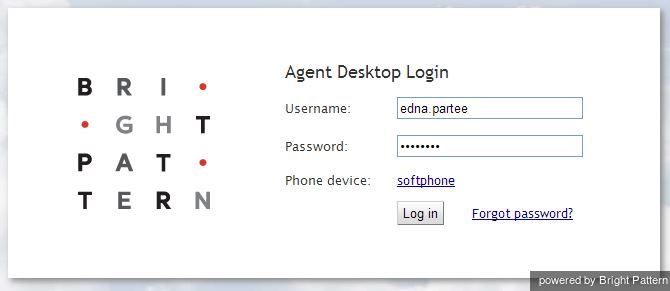Starting Agent Desktop
Open your browser application. In the address field, type the web site address (URL) provided by your system administrator. A login dialog box will appear.
In the Username and Password fields of the dialog box, enter the user name and password provided to you by your system administrator. (Do not change other fields of the dialog box unless instructed to do so by your system administrator.) Click the Log in button.
For various information related to the login process, such as phone device selection and resetting your password, see ServicePattern Agent Guide, section Starting Your Working Session.
Successful logging into the Agent Desktop application marks the start of you working session. You will initially be assigned the Supervising state and you will not receive any service interactions while you are in this state. For making yourself available to handle service interactions, see section Working as an Agent.
- Note: Some of the functions described in this guide may not be available to you. This usually means that either the corresponding capabilities are disabled in your contact center or that you do not have the permissions to use the function in question. If you believe that you need access to such functions in order to perform your contact center tasks, contact your system administrator.