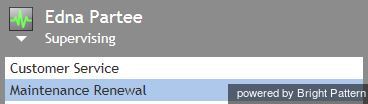Working as a Supervisor
As a supervisor, you will be assigned the Supervising state upon logging into the Agent Desktop application. You will not receive any service calls while you are in this state. If you do not plan to handle service calls during your working session, you are advised to stay in this state as opposed to using the Not Ready state, since the latter may negatively affect your team’s statistics.
If you have to work as an agent temporarily during your working session, you can return to the Supervising state at any time except when you are in the Busy state, i.e., when you are actively communicating with a customer.
To switch to the Supervising state:
- Click the User Status Indicator/Selector.
- Select Supervising from the drop-down menu. The teams that are assigned to you for supervision will be displayed in the Active Communications List.
- Select the team that you wish to supervise now.
The Agent Desktop is designed to support active supervision of one team at a time. However, you can switch between the teams that you supervise within one working session.