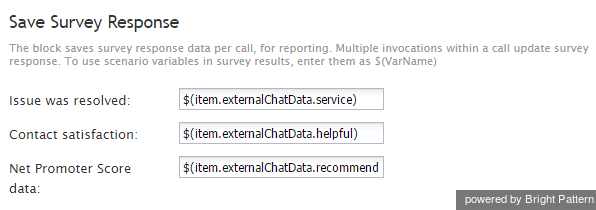Save Survey Response
The Save Survey Response scenario block saves the customer survey response data for a completed interaction for reporting purposes.
The block assumes that the data received are responses to variations of the following survey questions:
- Was your issue resolved on your first contact with us?
- On a scale from one to nine, how would you rate your overall satisfaction with our service?
- On a scale from one to nine, how likely are you to recommend our product to your friend/colleague?
The Customer Survey scenario template provides an example of using the Save Survey Response block in an interactive voice response-based (IVR-based) survey.
Survey data is aggregated and written in the following tables of the Reporting Database: service_in_time_counters and agent_performance.
Aggregated survey data appear in the following stock reports:
- Agent Performance
- Intra-Team by Service
- Intra-Team Performance
- Team Operation Quality
- Team Performance
- Service Metrics
Settings
Issue was resolved
The Issue was resolved response is stored in the $(first_call) variable, as is required for reporting purposes. The allowed value is 0 or 1 (integer value only).
Contact satisfaction
The Contact satisfaction response is stored in the $(contact_satisfaction) variable, as is required for reporting purposes. The allowed range is from -2147483648 to 2147483647.
Net Promoter Score data
The Net Promoter Score data response is stored in the $(NPS_raw) variable, as is required for reporting purposes. The integer number range is from 0 to 10.