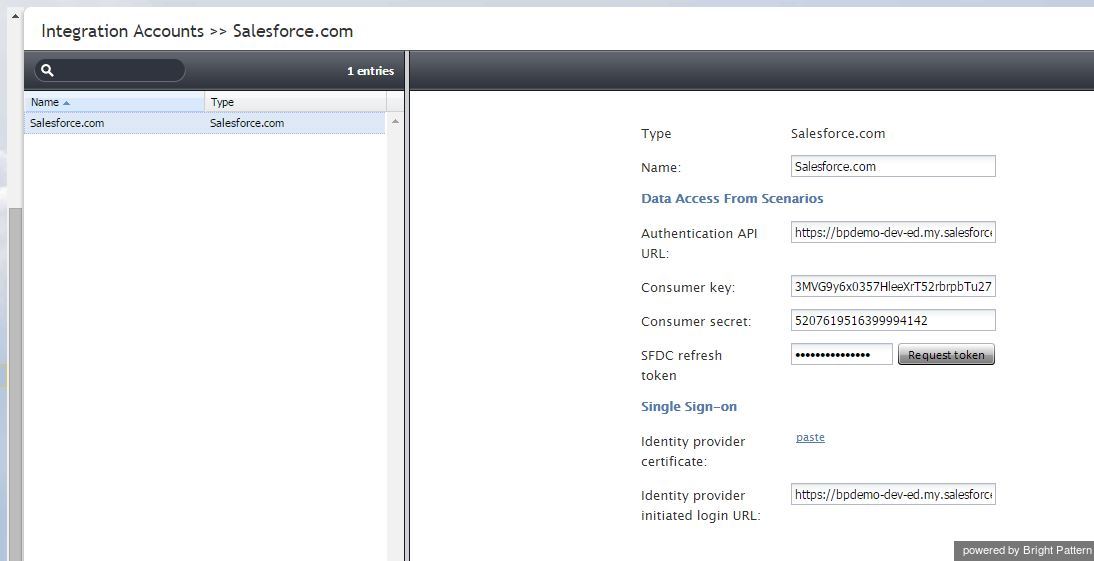Contents
- Introduction
- General Information
- Contact Center Configuration Process
- Initial General Configuration
- Inbound Voice and Chat Service Configuration
- Outbound Campaign Configuration
- Email Service Configuration
- Users and Teams
- Overview
- Users
- Forwarding and Voicemail Operation
- Teams
- Agent Dashboard Metrics
- Roles
- Privileges
- Skill Levels
- Help Screens
- Directory
- Scenario Entries
- Scenarios
- Services and Campaigns
- Services and Campaigns Overview
- Properties Tab
- Assignments Tab
- Lists Tab
- Dispositions Tab
- Activity Tab
- Numbers Tab
- Service Level Tab
- Outbound Tab
- Results Tab
- Archive Tab
- Canned Tab
- Email Tab
- Pre-defined Dispositions
- Outbound - General
- Outbound - Calling Hours
- Outbound - Dial Rules
- Outbound - DNC
- Outbound - Diagnostics
- Activity Forms
- Lists
- Tasks
- Call Center Configuration
- General Settings
- 1 Integration Accounts
- Knowledge Base
- Calendars
- Hours of Operation
- State Calling Hours
- Auxiliary Skills
- Audio Treatments
- Shared Voice Segments
- Voicemail
- Omni-Channel Routing
- Chat Settings
- Email Settings
- Quality Management
- Reporting
- Security
- Appendices
Integration Accounts
Integration accounts specify parameters required for interoperability of your contact center solution with third-party systems, such as customer relationship management (CRM) integrations and workforce management applications (WFM).
To define, view, and edit integration accounts, select the Integration Accounts option from the Call Center Configuration menu.
Current version of the ServicePattern solution supports out-of-the-box integration with:
- Zendesk customer relationship management application. The Zendesk integration scope includes integrated desktop, single sign-on, access to CRM data from scenarios, screen-pop, activity history, and click-to-dial functions. For detailed integration instructions, including specification of the Zendesk integration account properties, see ServicePattern Zendesk Integration Guide. You can configure multiple Zendesk integration accounts for access to different Zendesk systems.
- RightNow (Oracle Service Cloud) customer relationship management applications. The integration scope includes integrated desktop, access to CRM data from scenarios, screen-pop, and activity history functions. For detailed integration instructions, including specification of the RightNow integration account properties, see ServicePattern RightNow Integration Guide. You can configure multiple RightNow integration accounts for access to different RightNow systems.
- Salesforce.com customer relationship management applications. The integration scope includes integrated desktop, single sign-on, access to CRM data from scenarios, screen-pop, activity history, and click-to-dial functions. For detailed integration instructions, including specification of the Salesforce.com integration account properties, see ServicePattern Salesforce.com Integration Guide. You can also create calling lists using contact records imported from SFDC and export the corresponding campaign results directly to SFDC. Note that currently you can only have one Saleforce.com integration account in your contact center.
- Aspect WFM workforce management application. The integration scope includes a number of automatically generated reports for workforce scheduling and real-time monitoring of agents’ adherence to work schedules.
The TLS protocol is used to ensure security of the data passed between ServicePattern and the CRM applications.
The reports required for workforce scheduling are configured for automatic generation and delivery via the Scheduled Reports screen of the Contact Center Administrator application.
Setup of the Aspect WFM integration account is only necessary if you plan to use Aspect WFM for real-time adherence monitoring. Typically in this case, the Universal interface of the Aspect Real-Time Adherence server (RTA) must be configured to be ready to receive a data feed. For more information, please refer to Aspect Workforce Management 7.5 Installation Guide, chapter Configuring ACD Instances, section Universal ACD. Note that the Unicode checkbox of the Universal interface must be selected (the ASCII option is not supported).
Note that you can only have one Aspect WFM integration account in your contact center.
The table below describes the parameters that must be configured on the ServicePattern side to enable the real-time adherence data feed:
| Aspect WFM Integration Account screen properties | |
|---|---|
| Name | Name of the integration account, must be unique. |
| Protocol | Communication protocol. Currently TCP is the only option. Read-only. |
| Host name | Name or IP address of the host where Aspect Real-Time Adherence server (RTA) is run. |
| Port | TCP port assigned to the Aspect RTA server on the above host. Must correspond to the port configured on the RTA side. |
| Periodic update interval | The period with which real-time metrics will be updated. |
| Record field sizes | Lengths of the data fields communicated to Aspect RTA. The default values correspond to the default settings of the same fields on the RTA side. If values of these fields are changed on the RTA side, they must be changed accordingly in this property. |