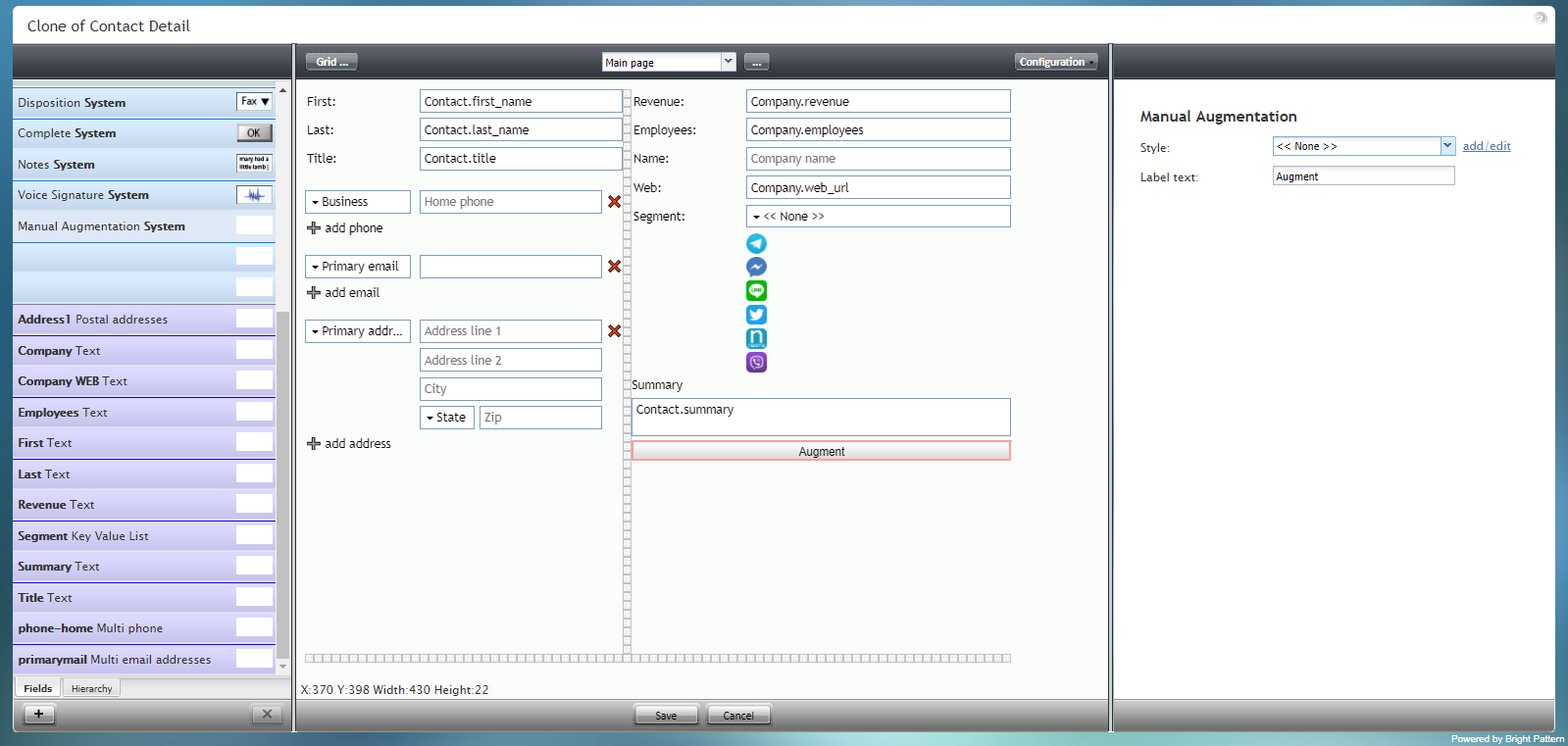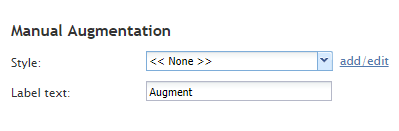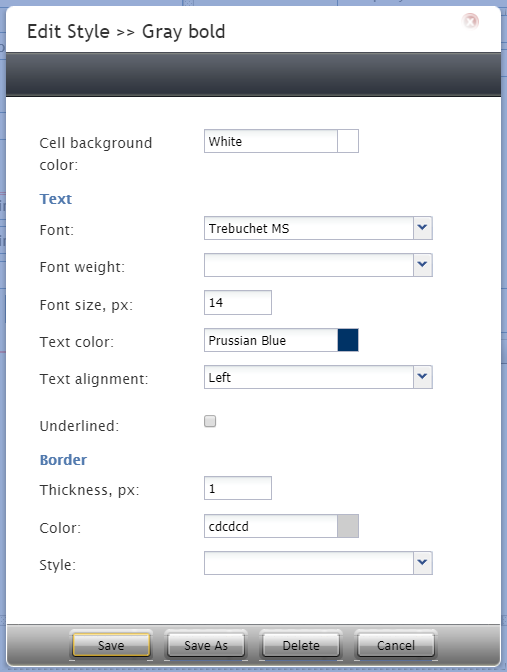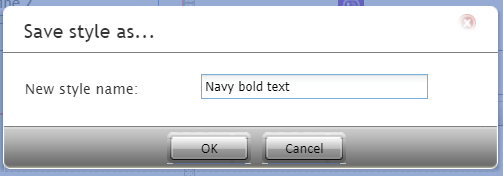Manual Augmentation System
The Manual Augmentation System component is a button that enables any form with contact fields to be augmented with more contact data. Note that this component only works if data augmentation is configured in your contact center's Integration Accounts with data providers such as The Data Group and Next Caller.
The Manual Augmentation System component is outlined in red on the example form shown.
To add this component to your form, hold and drag the component from the component menu on the left, onto the blank form on the right.
Note: This control is supported in version 5.x for forms created in the Form Builder application version 3.x.
Field Properties
This component's field properties are described as follows.
Style
The Style property allows you to change the way that a control element appears on a form.
You can select a style from the following options:
- << None >>
- Text
- Title
- Label
- Hyperlink
- Note
You can also click add/edit to add another style or edit the selected style, choosing from different fonts, sizes, colors, and other style elements.
Clicking Save as allows you to name and save the style you just added/edited, and that style becomes available in the drop-down selector for the Style and Edit Style properties.
Edit Style
The Edit Style property allows you to select the style defined in the Style property. The style you select here is what is shown on the form.
Label text
The Label text is the text label for this control, and it is shown on the form itself. For example, specifying form label "Augment this!" will display "Augment this!" on the control.