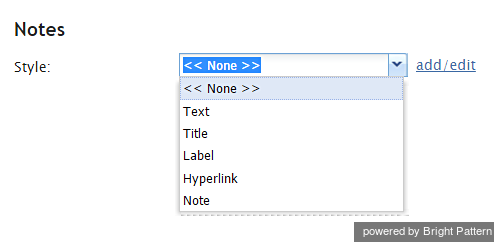From Bright Pattern Documentation
Notes System
The Notes System component is a free-form text field that duplicates the function of the call notes field of the Agent Desktop application. A form can have only one component of this type. For more information, see section How to Enter Dispositions and Notes of the Agent Guide.
To add this component to your activity form, hold and drag the component from the component menu on the left, onto the blank form on the right.
Settings
The following settings can be specified for the Notes System component.
Style
Select or define the text style for text appearing in this field. Choose from the following options:
- << None >>
- Text
- Title
- Label
- Hyperlink
- Note