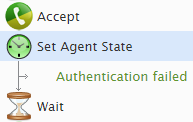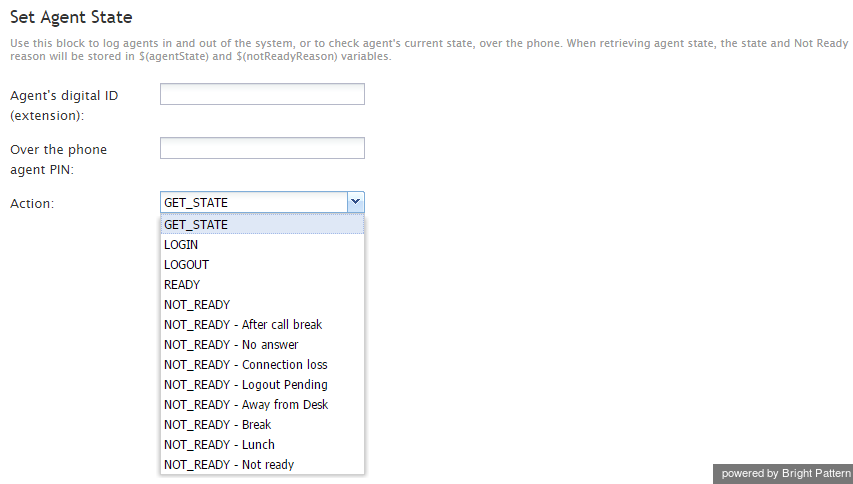Contents
- Introduction
- Scenario Builder Application
- Scenario Blocks
- Accept
- Add to Calling List
- Answer
- Attached Data
- Collect Digits
- Comment
- Connect Call
- Connect Chat
- DB Execute
- Exception Handler
- Exit
- Fetch URL
- Find Agent
- Get Next Record
- Get Statistics
- Get User Configuration
- Goto
- If
- Internal Message
- Log
- Menu
- Play Prompt
- Record
- Request Callback
- Request Input
- Request Skill or Service
- RightNow Create Object
- RightNow Screen Pop
- RightNow Search
- RightNow Select Account
- RightNow Update Object
- Salesforce.com Delete
- Salesforce.com Insert
- Salesforce.com Screenpop
- Salesforce.com Search
- Salesforce.com Update
- Save Survey Response
- Self-Service Provided
- Search Directory
- Send Message
- 1 Set Agent State
- Set Disposition
- Set Priority
- Set Prompt Language
- Set Variable
- Start Another Scenario
- Stop Prompt
- Voicemail
- Wait
- Web Screen Pop
- Zendesk Create Object
- Zendesk Screen Pop
- Zendesk Search
- Zendesk Select Account
- Zendesk Update Object
- Variables and Expressions
- Voice Segment Types
- Scenario Example
Set Agent State
The Set Agent State scenario block supports agent authentication via phone (i.e., using extension and PIN) when agents select the Dial-in and keep line open option as their phone device option. Also known as a nailed connection, this option allows agents to establish a phone connection with the system from any phone and use this established physical connection for handling of subsequent calls within their login sessions.
A scenario that supports authentication via phone will usually begin with a Collect Digits block, which prompts the caller to enter their extension number and PIN and stores them in variables. The Set Agent State block then verifies the supplied extension number and PIN against the user configuration to authenticate the caller. If the agent is successfully authenticated, the block returns the agent's current state and stores it in variable $(agentState). If the state is Not Ready, the Not Ready reason will be stored in the variable $(notReadyReason). To support this process, Bright Pattern provides a scenario template called External Agent Dial In.
Note that instead of reporting the agent’s current state, the block can be used to switch the agent to another desired state.
Conditional Exits
The Set Agent State block may take the Authentication Failed conditional exit if the supplied extension number and PIN combination does not match credentials of any configured user.
Settings
Agent’s digital ID (extension)
Agent’s digital ID is the agent’s extension number or the name of the variable that holds the extension number (e.g., $(varPhone)).
Over the phone agent PIN
Over the phone agent PIN is the agent’s PIN or the name of the variable that holds the agent’s PIN (e.g., $(varPIN)).
Action
This is the desired action; either get the current agent’s state or set it to one of the listed state. Note that for the agent authentication scenario described, the action must be set to GET_STATE.