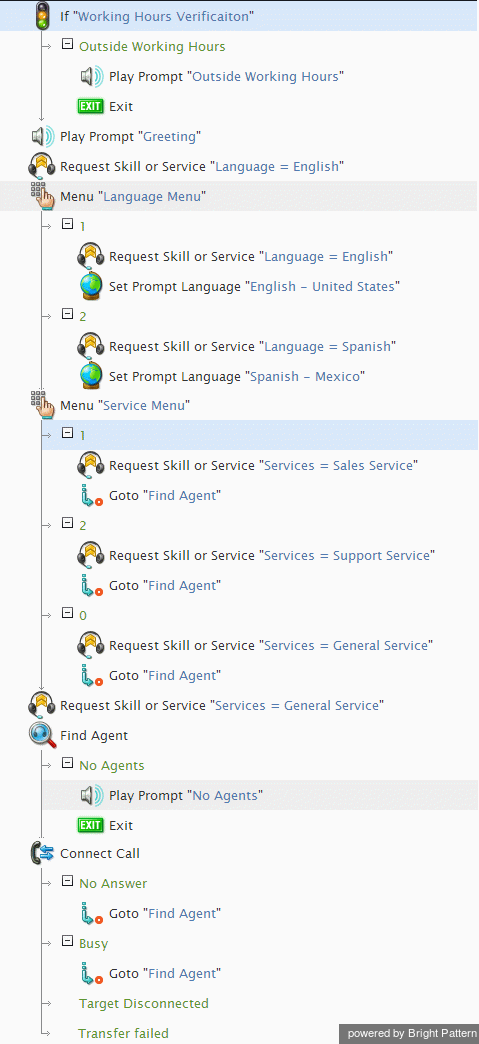Contents
- Introduction
- Scenario Builder Application
- Scenario Blocks
- Accept
- Add to Calling List
- Answer
- Attached Data
- Collect Digits
- Comment
- Connect Call
- Connect Chat
- DB Execute
- Exception Handler
- Exit
- Fetch URL
- Find Agent
- Get Next Record
- Get Statistics
- Get User Configuration
- Goto
- If
- Internal Message
- Log
- Menu
- Play Prompt
- Record
- Request Callback
- Request Input
- Request Skill or Service
- RightNow Create Object
- RightNow Screen Pop
- RightNow Search
- RightNow Select Account
- RightNow Update Object
- Salesforce.com Delete
- Salesforce.com Insert
- Salesforce.com Screenpop
- Salesforce.com Search
- Salesforce.com Update
- Save Survey Response
- Self-Service Provided
- Search Directory
- Send Message
- Set Agent State
- Set Disposition
- Set Priority
- Set Prompt Language
- Set Variable
- Start Another Scenario
- Stop Prompt
- Voicemail
- Wait
- Web Screen Pop
- Zendesk Create Object
- Zendesk Screen Pop
- Zendesk Search
- Zendesk Select Account
- Zendesk Update Object
- Variables and Expressions
- Voice Segment Types
- Scenario Example
- 1 Scenario Example
Scenario Example
This section provides a simplified example of a typical scenario for processing inbound service calls.
Imagine contact center operations of a security equipment company called All Safe. The contact center provides two services: one for product sales and the other for support. Both services are provided within typical business hours and are available in two languages, English and Spanish. The company’s contact center has one general service number and uses interactive voice response (IVR) technology for language and service selection before distributing calls to qualified agents.
To support this operation, the following resources are configured in the system:
- Services: Sales for sales calls, Support for support calls, and General for unqualified calls and general inquiries
- An auxiliary skill group: Languages with skills English and Spanish
- A team of agents specializing in product sales and associated with the services Sales and General. All agents have the corresponding default service skills, all have the English skill, and some also have the Spanish skill.
- A team of agents specializing in product support and associated with services Support and General. All agents have the corresponding default service skills, all have the English skill, and some also have the Spanish skill.
- Hours of operation (HOP) for all services.
- An access number that customers will use to call the services.
A simplified scenario for processing calls made to All Safe may look like this:
- First, the call arrival time is checked against the contact center operational schedule. If the call arrives outside of the business hours, an announcement is played back, prompting the caller to call again during business hours. The call is then disconnected.
- If the call arrives within business hours, a general greeting is played first.
- The caller is prompted to select a language.
- Based on the caller’s input, the corresponding language skill is set as one of the agent selection criteria, and the language of the subsequent voice prompts is set to match the caller’s preference. If the caller does not provide any input within a timeout, the English language is set for both the language skill and voice prompts.
- The caller is prompted to select the service.
- Based on the caller’s input, the corresponding service skill is set as one of the agent selection criteria. If the caller does not provide any input within a timeout, the General service skill is selected.
- The call is then queued while the system looks for an available agent who has both selected skills.
- As soon as such an agent becomes available, the system delivers the call to the agent extension. (If other calls are waiting for the same skill set, they are distributed to agents in the order of their arrival.)
- If the selected agent does not answer, the call is returned to the service queue to wait for the next available agent with the matching skills.
When translated into the Bright Pattern scenario language, the scenario description appears in the Scenario Builder application as shown.
Once the scenario is defined, a dial-in scenario entry will have to be created in the configuration in order to associate this scenario with the corresponding external access number.