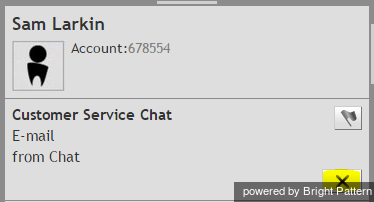From Bright Pattern Documentation
How to End a Chat Session
A chat session may be terminated either by yourself or by the customer. If the customer terminates the session, you do not need to do anything in order to end this session on your side.
If you choose to terminate the chat session first, click the End Chat button in the Contact Info Panel.
Depending on your contact center practices and the type of service, your state will either change to Ready or you may be given time to wrap-up the work related to the chat session that has just ended. In this case, your state will change to After Call Work. For more information, see section How to Wrap up After Call Work.