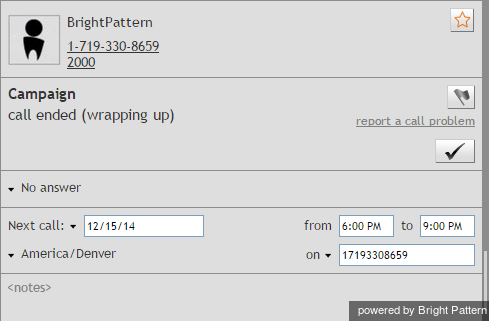How to Reschedule a Call Attempt
As mentioned above, while participating in an outbound campaign, you will normally be expected to select a disposition indicating the result of every call that you handle. For more information, see section How to Enter Dispositions and Notes.
Depending on the selected disposition, you may also be expected to schedule another attempt to reach the same customer. Rescheduling is typical for situations when, for example, the customer requests that you call again at a more convenient time. You will receive detailed instructions about rescheduling of calls in various situations from your campaign administrator. If the disposition that you select implies scheduling of another call attempt, the Next call controls will be displayed in the Contact Info Panel below the Disposition Selector.
To schedule another call attempt, select the date and the time interval during which the attempt shall be made. Depending on the customer’s preferences, you may also have to select another time zone for the time interval that you have entered, and the phone number that the customer wishes to be called at.
Once you have entered the rescheduling information, the call can be usually finished. For more information about terminating calls, see How to Release a Call and How to Wrap Up After-call Work.