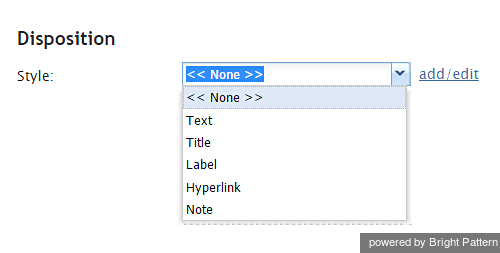Contents
- Introduction
- Form Builder Application
- Form Components
- Add Activity System
- Address1 Postal Addresses
- Call Number
- CardNumber
- Company Text
- Complete System
- Contact Source
- CVV Number
- Disposition Button
- 1 Disposition System
- Employees Text
- ExpiryDate List
- ExpiryYear List
- Field
- Fields Group
- First Text
- Goto Page
- Hyperlink
- Label
- Last Text
- Manual Augmentation System
- MediaPlayer URL
- Messenger
- NameOnCard Text
- Notes System
- Phone-home Multi phone
- Primarymail Multi email addresses
- Picture Static
- Reminder System
- Revenue Text
- SecureNote Text
- Segment Key Value List
- SSN1 Number
- Summary Text
- Title Text
- Voice Signature System
Disposition System
The Disposition System component is a drop-down menu that duplicates the function of the Disposition Selector of the Agent Desktop application. For more information, see section How to Enter Dispositions and Notes of the Agent Guide. A form can have only one component of this type and it will have the same disposition set as the Disposition Selector of the Agent Desktop (i.e., the disposition set configured for the service/campaign associated with the given interaction).
To add this component to your activity form, hold and drag the component from the component menu on the left, onto the blank form on the right.
Settings
Settings for the Disposition System component can be specified as follows.
Style
Select or define the text style for this element. Choose from the following options:
- << None >>
- Text
- Title
- Label
- Hyperlink
- Note