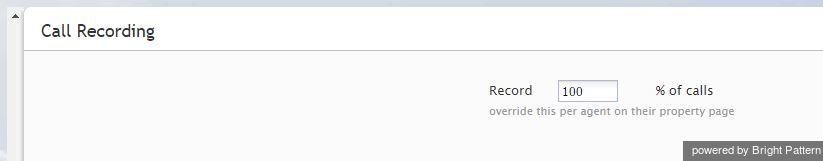Call Recording
For text-based services, the system unconditionally stores all chat transcripts and emails for the period of time agreed upon with your service provider. For voice services, you can set percentage of calls that will be recorded relative to all calls of your contact center (i.e., both internal and service calls).
To set percentage of recorded calls, select Call Recording from the Quality Management menu.
By default, calls are not recorded. To set a percentage, enter the desired value in the Record field.
Note: Call Recording is enabled automatically when a supervisor begins monitoring.
Note that you can set percentage of recorded calls individually for each user. These individual settings will override the contact center setting for the corresponding users.
Also note that you can set percentage of recorded service calls individually for specific services. These service-level settings will also override the contact level setting for the corresponding services.
Stored recordings of service calls can be automatically exported out of the system at regular intervals.