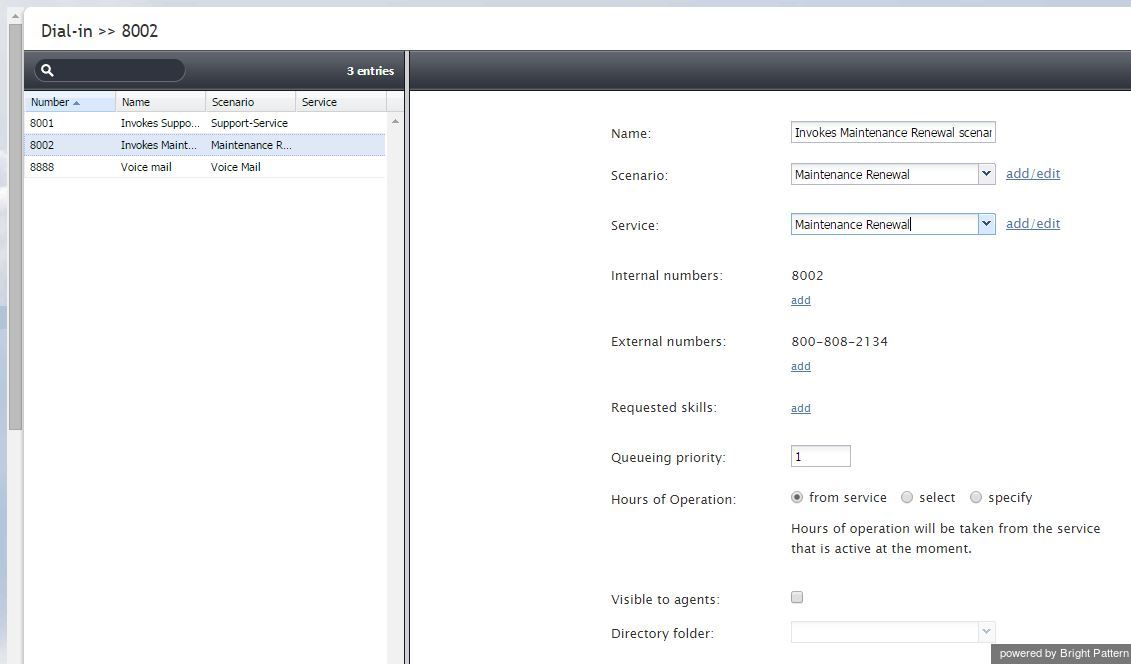Contents
- Introduction
- General Information
- Contact Center Configuration Process
- Initial General Configuration
- Inbound Voice and Chat Service Configuration
- Outbound Campaign Configuration
- Email Service Configuration
- Users and Teams
- Overview
- Users
- Forwarding and Voicemail Operation
- Teams
- Agent Dashboard Metrics
- Roles
- Privileges
- Skill Levels
- Help Screens
- Directory
- Scenario Entries
- Scenarios
- Services and Campaigns
- Services and Campaigns Overview
- Properties Tab
- Assignments Tab
- Lists Tab
- Dispositions Tab
- Activity Tab
- Numbers Tab
- Service Level Tab
- Outbound Tab
- Results Tab
- Archive Tab
- Canned Tab
- Email Tab
- Pre-defined Dispositions
- Outbound - General
- Outbound - Calling Hours
- Outbound - Dial Rules
- Outbound - DNC
- Outbound - Diagnostics
- Activity Forms
- Lists
- Tasks
- Call Center Configuration
- General Settings
- Integration Accounts
- Knowledge Base
- Calendars
- Hours of Operation
- State Calling Hours
- Auxiliary Skills
- Audio Treatments
- Shared Voice Segments
- Voicemail
- Omni-Channel Routing
- Chat Settings
- Email Settings
- Quality Management
- Reporting
- Security
- Appendices
Dial-in
The logic of processing of a phone call is initially determined by the phone number to which this call is delivered. Call arrival activates a scenario associated with that number. The scenario controls all further steps of call qualification and distribution until the moment when the call is answered by an agent (or sometimes self-serviced). The logical entity that describes association between a phone number and a call-processing scenario is called a dial-in scenario entry.
To set up and manage such associations, select the Dial-in option from the Scenario Entries menu.
The Dial-in Scenario Entries screen properties are described in the following table:
| Dial-in Scenario Entries screen | |
|---|---|
| Name | Name of the dial-in scenario entry. Mandatory and must be unique within the contact center. |
| Scenario | Voice scenario that will process calls arriving at the phone numbers defined in this dial-in scenario entry (see below). |
| Service | Service associated with this dial-in scenario entry. Such direct association between telephone number and a service can be used when your access numbers directly identify your services.
Even if you use one access number for many different services (i.e., use an interactive voice script within the associated scenario for service selection), you may still assign a default service directly to the access number in order to account for the calls abandoned before service selection and for the calls that bypass the service selection stage (e.g., someone is unable to use keypad to enter service selection choice or confused about which option to choose). |
| Internal numbers | Internal numbers associated with this scenario. Although service calls normally arrive at external access numbers, you can also set up an internal number to enable agents to transfer calls to this scenario entry. Once assigned a number cannot be associated with any other scenarios.
Specification of an internal number for a dial-in scenario entry is optional. Note, however, that if you specify an entry without an internal number, it will not be displayed in the Dial-in Scenario Entries list. You will be able to see such an entry point in the list of external access numbers only. |
| External numbers | External access numbers associated with this scenario. Select the desired number from the drop-down list. If the number is already assigned to another scenario or to an extension number, the drop down list will provide this information. Once assigned a number cannot be associated with any other scenarios.
Note that the system allows you to define more than one access number within the same scenario entry point. This may be useful, for example, if you intend to provide your customers with a choice of numbers depending on where they call from, while otherwise applying exactly the same processing logic to all such calls. |
| Requested skills | Auxiliary skills that the agents must possess in order to handle calls arriving via this scenario entry. By defining such skills externally, you can use the same scenario in multiple scenario entries that differ only in auxiliary skills. For example, for your technical support service, you can have separate numbers for product A support and product B support, where Product A and B are defined as two different auxiliary skills defined for two different scenario entries associated with the same scenario. |
| Queuing priority | Queuing priority of interactions arriving through this scenario entry. Priority determines how fast these interactions will move through the queue relative to interactions arriving through other scenario entries when they compete for the same agents.
Example: Your platinum-level customers are served by the same agents as all other customers, but you may give them a different number to call the same service. In this case, you may define two different entries for the same scenario with a higher queuing priority for the platinum customers. For more information and examples of how priority works, see section Set Priority of the ServicePattern Scenario Builder Reference Guide. |
| Hours of Operation | Hours of operation (HOP) is a schedule that defines service hours for each day of the year. Choose from service to use the schedule of the Service selected above. Choose select to select one of the pre-configured HOPs. Choose specify to define a new HOP specifically for this scenario entry.
Note that, unless you create an entry point for a 24/7 operation, the scenario that you have specified in the Scenario property above must define processing of interaction arriving at this entry outside as well as within the specified hours of operation. I.e., the scenario should normally begin with an If block that has the condition The current date and time is (or is not) in hours of operation. For more information, see the example provided in the ServicePattern Scenario Builder Reference Guide. |
| Visible to agents | Indication of whether this scenario entry shall appear in the Agent Desktop directory. Select the checkbox if you want your agents to be able to transfer interactions to this scenario entry. |
| Directory folder | The folder of the Agent Desktop directory where this scenario entry will appear if enabled by the previous option. You can select an existing folder or define a new one. |
| Scenario parameters | ServicePattern scenario language has a number of variables that can be set to different values depending on the scenario entry where this scenario is used. If such variables are present in the scenario selected for this entry, they will appear under this option and can be set to the values specific to the given scenario entry. Use of such externally defined variables enables you to have fewer scenarios since they can be re-used for various scenario entries. For more information, see description of variable $(app.custom.XXX) and voice segment type Voice, from parameter in ServicePattern Scenario Builder Reference Guide. |