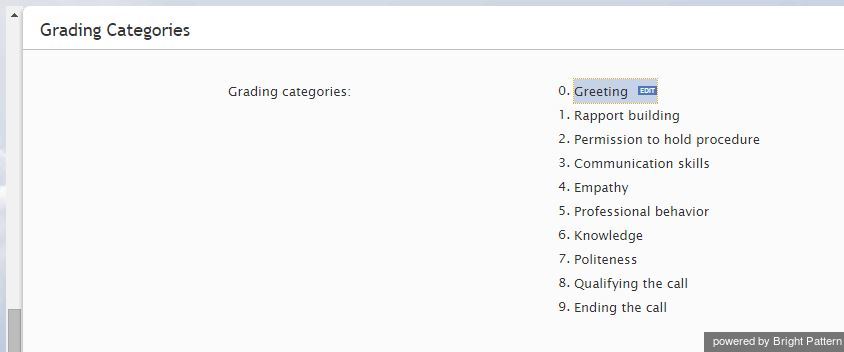From Bright Pattern Documentation
Grading Categories
In contact centers, quality management refers to the process of evaluation of agent performance based on review of call recordings, chat transcripts, and email replies. You can define up to 10 different categories of evaluation. These categories will be available to contact center personnel during the interaction review process. For more information, see chapter Quality Management of the Bright Pattern Contact Center Reporting Reference Guide.
To view and edit evaluation categories, select Grading Categories from the Quality Management menu.
Bright Pattern Contact Center provides a set of default categories. To change a default category, hover over it and click EDIT.