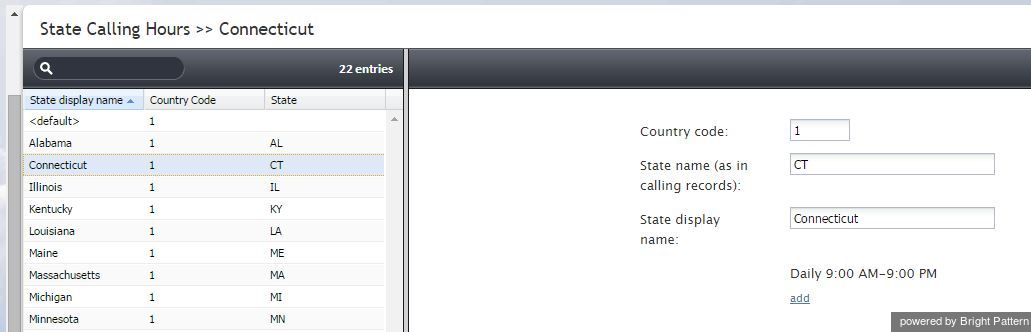State Calling Hours
Many countries regulate the hours during which businesses are allowed to contact consumers by phone. In some countries, such calling hours may also be regulated at the state level. To be compliant with such regulations during your outbound campaigns, you can define calling hours at the country level, and if necessary, for each state separately. Note that after you have configured the country and state calling hours, you must explicitly enable the Comply with State calling hours function in the calling hours of the campaigns that are supposed to be compliant.
Note: The system provides a number of predefined entries for the US federal calling hours and state calling hours where they are known to be different (more restrictive) than the federal hours. This information is current as of the release of Bright Pattern Contact Center version 3.6 (June 2014). It is recommended that you periodically check the federal and state legislation regarding calling hours, and update these entries as may be necessary.
To define calling hours, select the State Calling Hours option from the Call Center Configuration menu.
Screen Properties
The State Calling Hours screen properties are described as follows.
Country code
Country code specifies the code of the country to which this restriction applies. To define a restriction that will apply country-wide, specify the country code and leave the State name fields for this entry blank.
State name (as in calling records)
This property specifies the name of the state/province to which the given restriction applies, as defined in the records of your calling lists. At campaign run time, the calling hours will be checked against the calling record state information using this name.
State display name
State display name refers to the name of the state/province to which the given restriction applies, as displayed in the title and the list view of the State Calling Hours screen. Note that you can only enter this name if you defined the State name (as in calling record) property.
Calling hours
Calling hours are configured in the same way as they are configured in Hours of Operation. The same rules apply in case of possible duplicates. If there is a gap in the definition of calling hours, the system will default to the country-wide setting for the corresponding days.