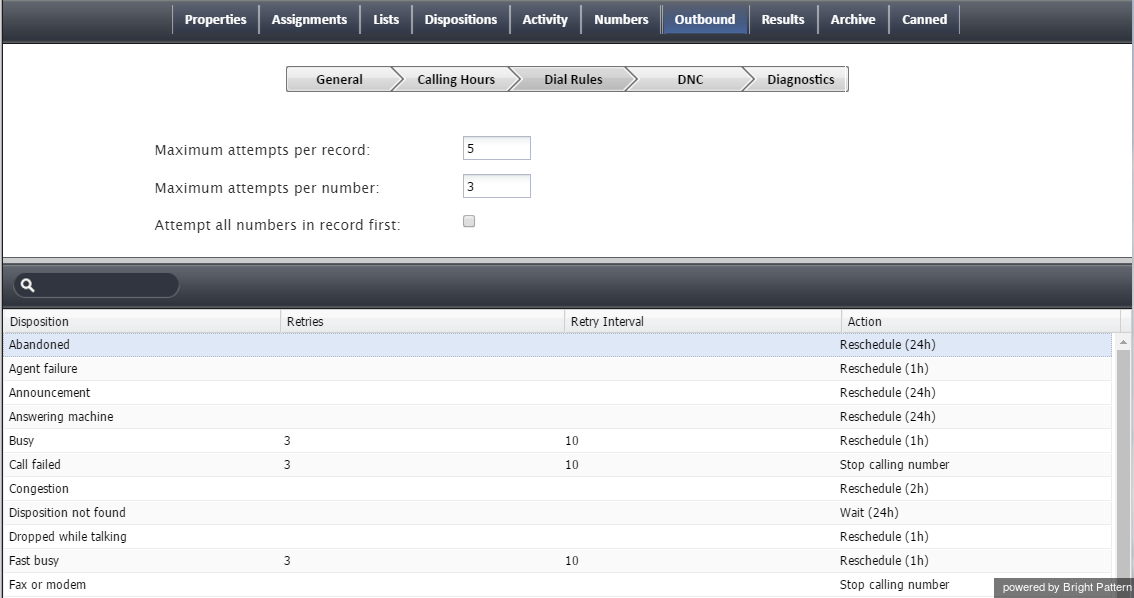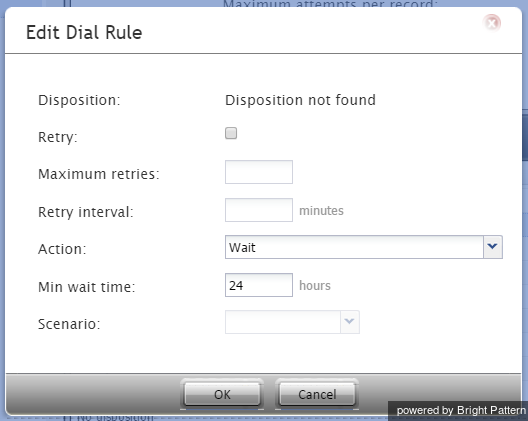Outbound - Dial Rules
This section describes the campaign dial rules that are configured in the Dial Rules section of the Services and Campaigns' Outbound tab.
The dial rules put limits on the number of call attempts, as well as specify actions that are to be taken with respect to records that have not been finalized within a current dialer's pass through the calling list. (A pass is a part of the campaign during which the dialer tries all dialable records in associated calling lists.)
During each pass, the dialer selects records from enabled lists associated with the given campaign, taking into account the following factors (in the order of priority):
- List order (if multiple lists are assigned to the campaign)
- Dialing ratio (if multiple lists are assigned to the campaign with the same list order)
- Records marked as priority records within the list. Note that the priority setting only affects the first attempt to dial the record; for any possible subsequent attempts, the prioritized record will be treated as a regular record. Priority of records also may be set to expire after a specified time period.
- Rescheduled records that are due for the next call attempt. Note that rescheduling may be defined as a window (i.e., have both the start and end time). When the end time is reached, the record is no longer treated as a rescheduled one (even if it could not be called during its reschedule window) and becomes a regular record processed in the general sorting order.
- Sorting order configured for the list within the given campaign.
The above general record selection order may be further affected by the Perform full passes through list setting.
Dial Rules Page Settings
Maximum attempts per record
This setting specifies the maximum number of calling attempts for one list record within the campaign. If the specified number of attempts for a particular record is reached, it will not be attempted again. If the calling record has only one number, the record disposition in this case will correspond to the disposition of the last call attempt. If the record contains multiple phone numbers and they are tried during the campaign, the disposition in this case will be set to No numbers left to call.
Maximum attempts per number
Maximum attempts per number specifies the maximum number of calling attempts for the same phone number within a record.
Attempt all numbers in record first
Use this setting to redefine the order in which multiple phones of the same record will be dialed relative to the other records of the same list.
By default, the system will try to call phones of the first type (as specified in the calling hours) for each list record and then will start calling the phones of the next type. If you prefer that all phones of the same record be attempted before the system moves on to the next record, select the Attempt all numbers in record first checkbox.
Perform full passes through list
By default (with the checkbox selected), during a dialer’s pass through a calling list, each dialable record is attempted once. That is, once the dialer starts a pass, it will select records for dialing one by one according to the specified sorting order until it reaches the end of the list. After that, the next pass through the list will begin. Thus, if the list is updated incrementally, new records may or may not be called during the current pass depending on their position in the list (which is determined by the applied sorting order). This default setting can be recommended when all records in the associated calling lists have relatively similar value and it is important that all of them are attempted during the given campaign.
With the checkbox unselected, the dialer will always look for the next dialable record from the top of the list. This may be desirable when new records are added periodically to an active calling list and the sorting order is used to define relative value of records within that list (e.g., more recent leads have a higher conversion rate). This setting guarantees that new high-value records appearing at the top of the list will be attempted as soon as they are added to the list. Note that in this case the end of the list may never be reached (e.g., with a long original list, frequent updates, and/or large number of high-value records in those updates).
To further illustrate how this option works, consider the situation where you add new records to a list in a running campaign and, according to the specified sorting order, they are positioned at the top of the list:
- With this checkbox selected (default), the dialer will finish the current pass first and the new records will be called only on the next pass through the list.
- With the checkbox unselected, the dialer will start calling these new records immediately.
List of dial rules by disposition
This list contains the dispositions that are defined for the given outbound campaign and indicate that the record processing within the campaign has not been finalized. (These include any system dispositions indicating unsuccessful interaction processing with possible subsequent attempts as well as any custom dispositions of type Continue.)
Default actions are provided for all such dispositions. For custom dispositions of type Continue, the default action is Reschedule (24h). To modify the default action for a particular disposition, double-click the corresponding table row and specify the desired action in the Edit Dial Rule dialog that appears.
Edit Dial Rule Dialog Settings
To edit a Dial Rule, double-click on any entry in the list. Double-clicking brings up the Edit Dial Rule dialog window with the following settings to specify.
Disposition
Disposition displays the selected disposition. It is read-only.
Retry
Retry indicates whether the called phone number shall be retried within a short period of time. Retries are to be used for dispositions indicating attempt failure due to a short temporary condition (e.g., Busy or Phone network unavailable). Such retries are considered to be part of the same calling attempt. Select the checkbox to enable retries for the given disposition.
Maximum retries
This is the maximum number of retries per calling attempt. Maximum retries must be specified if the Retry option is selected.
Retry interval
Retry interval is the period of time in minutes between retries. It must be specified if the Retry option is selected.
Action
Action is what will be applied when a calling attempt produces the selected disposition. The following types of actions are available:
- Run scenario: A specified scenario will be applied to this call attempt. This can be used, for example, to leave a prerecorded message on the customer’s answering machine. Note that this action will work only for predictive/progressive and automatic campaigns, and it will work only for call attempts that do not result in connections to agents. In the above example, if an answering machine is recognized automatically, the call can be further processed by the specified scenario. If the call was connected to the agent, and the agent set the disposition to "Answering Machine", the scenario will not be automatically applied. (However, the agent can transfer this call to the scenario manually.)
- Stop calling number: No more attempts to call this number within this campaign will be made.
- Stop calling number for all campaigns: This number will no longer be attempted as part of the calling list where it is defined.
- Stop calling record: All attempts to call any number from this record within this campaign will be stopped.
- Wait: Processing of the corresponding record will continue according to the general dial rules for this campaign. If, according to the general dial rules, the record should be dialed again, the next attempt will begin no sooner than the specified Min wait time. The delay is introduced to avoid immediate repeated attempts to call same records in small or nearly completed calling lists.
- Reschedule: Another calling attempt for this number within this campaign will be scheduled. If this disposition is visible to agents, they will be able to schedule the next call attempt manually. For records with multiple phone numbers, note the following:
- If a new call attempt is scheduled manually, this attempt will be made to the number specified by the agent. Until then, all other numbers in the record will be ignored.
- If a new call attempt is scheduled automatically, processing of other numbers in the record will depend on the setting for "Attempt all numbers in record first" option (see above). If this option is selected, the system will still attempt all numbers in the record that follow the number for which the rescheduling was performed (as specified in the campaign's calling hours). Otherwise, all such numbers will be ignored until the rescheduled attempt is made.
Min wait time
See the description of the action Wait.
Reschedule interval
Reschedule interval is the amount of time in hours in which another attempt to call this number will be made if Action is set to Reschedule. Note that manual rescheduling takes priority over the default reschedule interval specified here.
Scenario
This is the scenario that will be applied to the call attempt. It must be specified if Action is set to Run scenario.