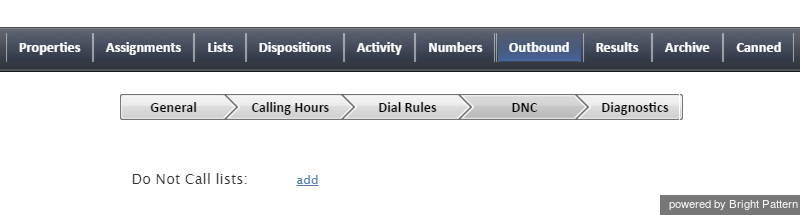Outbound - DNC
This section of the Services & Campaigns Outbound tab is used to specify the Do Not Call (DNC) lists against which the calling records to be dialed during the given campaign will be checked. Records whose elements match corresponding elements of any of the specified DNC lists will not be dialed. For more information, see section Do Not Call Lists.
To add a DNC list:
- Log in as Admin to the Contact Center Administrator application.
- Navigate to Campaigns & Services > Outbound Voice Service > Outbound > DNC.
- Click add.
- Select the desired DNC List from the drop-down menu.
- Specify the disposition that will be attached to the call attempts whose phone numbers match numbers in this DNC list.
If the campaign is part of a campaign link group, the selected DNC list can be applied automatically to all other campaigns in the link group. To indicate that the list shall apply to all campaigns in the link group, select the apply to all campaigns in link group checkbox.
When selecting an internal DNC list, note that by default, agents will be able to add new numbers to this list during the given campaign (e.g., upon request of the called party). If you wish to block this capability, deselect the append OK checkbox.